WAS v8.5 > Reference > Administrator best practices
EJB method Invocation Queuing
Method invocations to enterprise beans are only queued for remote clients making the method call. An example of a remote client is an EJB client running in a separate JVM (another address space) from the enterprise bean. In contrast, no queuing occurs if the EJB client, either a servlet or another enterprise bean, is installed in the same JVM on which the EJB method runs, and on the same thread of execution as the EJB client.
Remote enterprise beans communicate using the Remote Method Invocation over Internet Inter-ORB Protocol (RMI-IIOP). Method invocations initiated over RMI-IIOP are processed by a server-side object request broker (ORB). The thread pool acts as a queue for incoming requests. However, if a remote method request is issued and there are no more available threads in the thread pool, a new thread is created. Once the method request completes the thread is destroyed. Therefore, when the ORB is used to process remote method requests, the EJB container is an open or closed queue, due to the use of unbounded threads.
The following illustration depicts the two queuing options of enterprise beans.
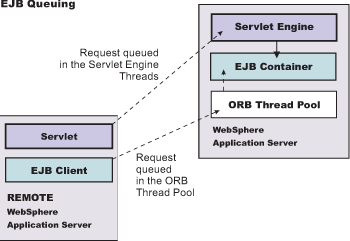
The following are two tips for queueing enterprise beans:
- Analyze the calling patterns of the EJB client.
When configuring the thread pool, it is important to understand the calling patterns of the EJB client. If a servlet is making a small number of calls to remote enterprise beans and each method call is relatively quick, consider setting the number of threads in the ORB thread pool to a value lower than the web container thread pool size value.

The degree to which the ORB thread pool value needs increasing is a function of the number of simultaneous servlets, that is, clients, calling enterprise beans and the duration of each method call. If the method calls are longer or the applications spend a lot of time in the ORB, consider making the ORB thread pool size equal to the web container size. If the servlet makes only short-lived or quick calls to the ORB, servlets can potentially reuse the same ORB thread. In this case, the ORB thread pool can be small, perhaps even one-half of the thread pool size setting of the web container.
- Monitor the percentage of configured threads in use.
Tivoli Performance Viewer shows a metric called percent maxed, which is used to determine how often the configured threads are used. A value that is consistently in the double-digits, indicates a possible bottleneck a the ORB. Increase the number of threads.
Related
Tune the application serving environment