WAS v8.5 > Set up the application serving environment > Administer nodes and resources > Configure checkpoints
Repository checkpoint and restore function
With the repository checkpoint and restore function, we can back up copies of files from the master configuration repository. We can use the backups to restore the configuration to a previous state if future configuration changes cause operational problems. By using this function, we can reduce recovery time for problems that are caused by configuration changes. Studies of unplanned outages have shown that as much as 36 percent of unplanned outages are due to operator errors. A common source of operator error is a bad configuration change. The ability to undo a bad configuration change is critical to minimizing the outage window.
WAS v8.5 supports two checkpoint types:
- Full checkpoint
- A full checkpoint is a complete copy of the entire configuration repository. A full checkpoint is useful to take a snapshot of a known working configuration to establish a baseline. Full checkpoints are created manually at administrative discretion. Full checkpoints are stored in the master repository.
- Delta checkpoint
- A delta checkpoint is created automatically by the product each time a configuration change is made. As the name implies, a delta checkpoint is not a full copy of the configuration, but rather, it is a subset. The subset is comprised of a before-image snapshot of the individual configuration files modified by a discrete configuration change. A configuration save marks the end of a discrete configuration change. Delta checkpoints are stored in the checkpoint repository.
Delta checkpoints are optional and are not enabled by default. To enable delta checkpoints, select the Enable automatic repository checkpoints check box on the Extended repository service page.
Delta checkpoints must be restored in the reverse order of their creation to achieve a multilevel undo capability, much like using the undo function in a word processor. Restoring delta checkpoints out of order renders all the other delta checkpoints useless until the automatic checkpoint configuration is reset.
Figure 1. Delta and full checkpoint types
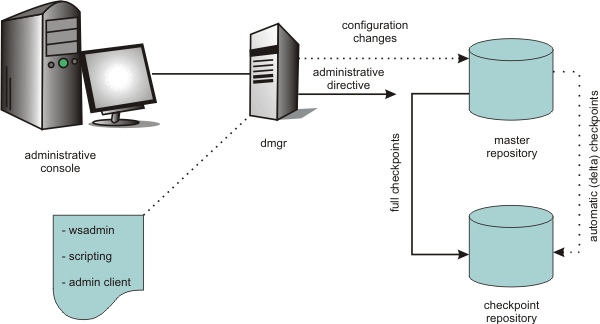
Use the dmgr console or scripting to enable or disable automatic delta checkpoints and configure the number of checkpoints to save. When the specified limit is reached, the next automatic checkpoint is saved and the oldest is discarded. Checkpoints are stored in the file system. We can configure the location where checkpoints are stored. To facilitate disaster recovery, we can store checkpoints on a different file system from the system containing the master configuration repository.
Related
Configure checkpoints
Restoring checkpoints