WAS v8.5 > Secure applications > Secure web services > Secure web services > Web Services Security concepts > Web Services Security concepts > Web Services Security provides message integrity, confidentiality, and authentication > Kerberos token
Web Services Security Kerberos token for authentication in a single or cross Kerberos realm environment
To secure web services messages, we can use a Kerberos token as either an authentication token or a message protection token. For Kerberos authentication, both the single Kerberos realm environment, and the cross or trusted Kerberos realm environment are supported.
Single realm environment
In a single Kerberos realm environment, both the client application and the service provider use the same Kerberos realm. The client application obtains a Kerberos token based on the Kerberos realm used by the service provider. To configure the token, the client application defines the Kerberos service principal name (SPN) for the service provider in the client policy token generator bindings. The format of the SPN is shown later in this section, where Kerberos_Realm_Name is optional.
- ServiceName/HostName@Kerberos_Realm_Name
If the service provider uses the Kerberos identity from the client for downstream web services requests, a delegated Kerberos ticket must exist in the Kerberos token specified in the Kerberos configuration file. The system JAAS login module for Kerberos is added to the provided Web Services Security caller. For more information on using the Kerberos token for caller credentials, read about updating the system Java Authentication and Authorization Service (JAAS) login with the Kerberos login module, and creating a Kerberos configuration file.
Cross realm environment or trusted realm environment
The following configuration procedures must be completed for the trusted realm environment:
- The Kerberos trusted realm setup must be completed for all the configured Kerberos KDCs. See your Kerberos Administrator and User's Guide for more information about how to set up a Kerberos trusted realm.
- The Kerberos configuration file (krb5.ini on Windows, and krb5.conf for Unix and z/OS platforms) must list the trusted realms. See your Kerberos Administrator and User's Guide for more information.
- The client application token generator bindings must be configured with the Kerberos SPN information from the service provider. For more information, see configuring the bindings for message protection for Kerberos.
In a cross or trusted Kerberos realm environment, the client application and the service provider use different Kerberos realms that have established trust with each other. The client application obtains a Kerberos token based on the Kerberos realm used by the service provider. To configure the token, the client application defines the Kerberos SPN for the service provider in the client policy token generator bindings. The format of the SPN is shown later in this section, where Kerberos_Realm_Name is required.
- ServiceName/HostName@Kerberos_Realm_Name
The following figure illustrates the relationship between trusted realms as defined in the Kerberos Key Distribution Center (KDC):
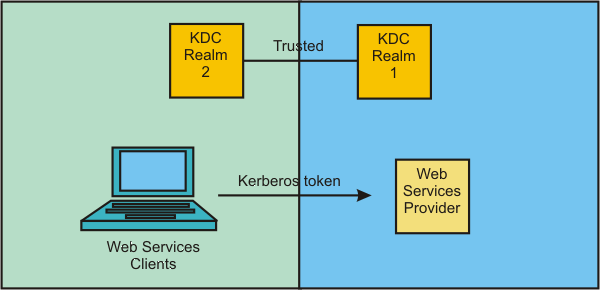
If the service provider uses the Kerberos identity from the client for downstream web services requests, a delegated Kerberos ticket must exist in the Kerberos token that is configured in the Kerberos configuration file. The system JAAS login module for Kerberos is added to the provided Web Services Security caller. For more information on using the Kerberos token for caller credentials, read about updating the system JAAS login with the Kerberos login module, and creating a Kerberos configuration file.
Related concepts:
Kerberos usage overview for web services
Kerberos (KRB5) authentication mechanism support for security
Related
Configure the Kerberos token for Web Services Security
Configure the bindings for message protection for Kerberos
Update the system JAAS login with the Kerberos login module
Create a Kerberos configuration file