WAS v8.5 > Secure applications > Authorizing access to resources > Authorization technology > Authorization providers
Tivoli Access Manager security for WAS
WebSphere Application Server provides embedded IBM Tivoli Access Manager client technology to secure your WAS-managed resources.
The benefits of using Tivoli Access Manager that are described here are only applicable when Tivoli Access Manager client code is used with the Tivoli Access Manager server:
- Robust container-based authorization
- Centralized policy management
- Management of common identities, user profiles, and authorization mechanisms
- Single-point security management for Java EE compliant and non-compliant Java EE resources using the dmgr console for Tivoli Access Manager Web Portal Manager
- No requirements for coding or deployment changes to applications
- Easy management of users, groups, and roles using the dmgr console
WAS supports the Java Authorization Contract for Containers (JACC) specification. JACC details the contract requirements for Java EE containers and authorization providers. With this contract, authorization providers can perform the access decisions for resources in Java EE application servers such as WAS. The Tivoli Access Manager security utility that is embedded within WAS is JACC-compliant and is used to:
- Add security policy information when applications are deployed
- Authorize access to WAS-secured resources.
When applications are deployed, the embedded Tivoli Access Manager client takes any policy and or user and role information stored within the application deployment descriptor or using annotations and stores it within the Tivoli Access Manager Policy Server.
The Tivoli Access Manager JACC provider is also called when a user requests access to a resource that is managed by WAS.
Figure 1. Embedded Tivoli Access Manager client architecture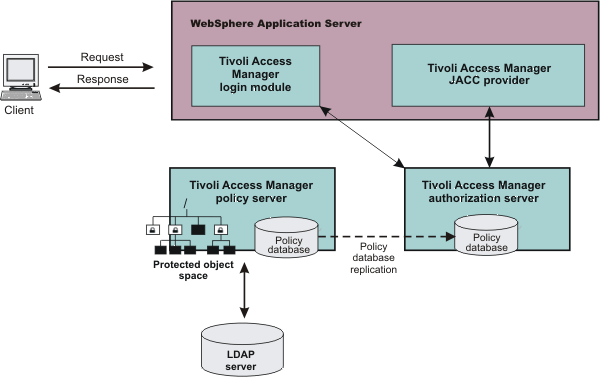
The previous figure illustrates the following sequence of events:
- Users that access protected resources are authenticated using the Tivoli Access Manager login module that is configured for use when the embedded Tivoli Access Manager client is enabled.
- The WAS container uses information from the Java EE application deployment descriptor and annotations to determine the required role membership.
- WAS uses the embedded Tivoli Access Manager client to request an authorization decision from the Tivoli Access Manager authorization server. Additional context information, when present, is also passed to the authorization server. This context information is comprised of the cell name, Java EE application name, and Java EE module name. If the Tivoli Access Manager policy database has policies specified for any of the context information, the authorization server uses this information to make the authorization decision.
- The authorization server consults the permissions that are defined for the specified user within the Tivoli Access Manager-protected object space. The protected object space is part of the policy database.
- The Tivoli Access Manager authorization server returns the access decision to the embedded Tivoli Access Manager client.
- WAS either grants or denies access to the protected method or resource, based on the decision that is returned from the Tivoli Access Manager authorization server.
At its core, Tivoli Access Manager provides an authentication and authorization framework. We can learn more about Tivoli Access Manager, including the information that is necessary to make deployment decisions, by reviewing the product documentation. The following guides are available in the IBM Tivoli Access Manager for e-business Information Center:
- IBM Tivoli Access Manager for e-business Installation Guide
This guide describes how to plan, install, and configure a Tivoli Access Manager secure domain. Using a series of easy installation scripts, we can quickly deploy a fully functional secure domain. These scripts are useful when prototyping the deployment of a secure domain.
To access this guide in the IBM Tivoli Access Manager for e-business information center, click Access Manager for e-business > Installation and upgrade information > Installation Guide.
- IBM Tivoli Access Manager for e-business Administration Guide
This document presents an overview of the Tivoli Access Manager security model for managing protected resources. This guide describes how to configure the Tivoli Access Manager servers that make access control decisions. In addition, detailed instructions describe how to perform important tasks, such as declaring security policies, defining protected object spaces, and administering user and group profiles.
To access this guide in the IBM Tivoli Access Manager for e-business information center, click Access Manager for e-business >Administration Information > Administration Guide.
Figure 2. Tivoli Access Manager provides centralized
administration of multiple servers
The previous figure is an example architecture showing WASs secured by Tivoli Access Manager.
The participating WASs use a local replica of the Tivoli Access Manager policy database to make authorization decisions for incoming requests. The local policy databases are replicas of the master policy database. The master policy database is installed as part of the Tivoli Access Manager installation. Having policy database replicas on each participating WAS node optimizes performance when making authorization decisions and provides failover capability.
Although the authorization server can also be installed on the same system as WAS, this configuration is not illustrated in the diagram.
All instances of Tivoli Access Manager and WAS in the example architecture share the LDAP user registry on Machine E.
The LDAP registries that are supported by WAS are also supported by Tivoli Access Manager.
It is possible to have separate WAS profiles on the same host that is configured for different Tivoli Access Manager servers. Such an architecture requires the profiles are configured for separate Java SE Runtime Environments (JRE 6) and therefore you need multiple JREs installed on the same host.
Related concepts:
Authorization providers
Related information:
IBM Tivoli Access Manager for e-business Information Center