WAS v8.5 > WebSphere applications > Service integration > Message stores
File stores
File stores use a file system to preserve operating information and to persist the objects that messaging engines need for recovery in the event of a failure.
A file store is a type of message store that directly uses files in a file system through the operating system. The data storage in a file store is split into three levels: the log file, permanent store file, and temporary store file.
Figure 1. The relationship between a messaging engine and its file store
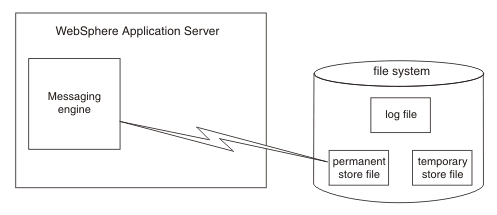
- Log file
- This file contains information about currently active transactions and data not yet written to a store file. It is a circular log and its file size is static while a messaging engine is running, but can be changed if required. A restart of the messaging engine is required for the changes to take effect. The size of the log file limits the maximum size of a message that can be sent.
- Permanent store file
- This file contains permanent data that is retained after the restart of the messaging engine, such as persistent messages, queue data, and information about the storage and transmission of persistent messages.
- The permanent store file can be configured to have a maximum and minimum size, or to be unlimited in size. The file can grow from the minimum size (or as required in the unlimited case) but will never shrink (even if the maximum size is set lower than its current size). The file sizes can be changed in the administration console, but a restart of the messaging engine is required for the changes to take effect.
- Similar to a file system, when data is deleted from the store, the data in the file is not deleted, only the directory information is updated. This means that if a message is consumed, the message data may still be present in the store file, but the directory information that includes this data in the store is updated to reflect the fact that it is deleted.
- Temporary store file
- This file contains temporary data not retained after the restart of the messaging engine, such as nonpersistent messages that were spilled to the file store to release memory from the JVM heap. The temporary store file contents are truncated when the messaging engine starts.
- The permanent store file can be configured to have a maximum and minimum size, or to be unlimited in size. The file can grow from the minimum size (or as required in the unlimited case) but will never reduce (even if the maximum size is set less than its current size). The file sizes can be changed in the administration console, but a restart of the messaging engine is required for the changes to take effect.
- Similar to a file system, when data is deleted from the store, the data in the file is not deleted, only the directory information is updated. This means that if a message is consumed, the message data may still be present in the store file, but the directory information that includes this data in the store is updated to reflect the fact that it is deleted.
We can configure where the file store files must be placed. By default, the file store uses a subdirectory in the following path: ${USER_INSTALL_ROOT}/filestores/com.ibm.ws.sib/${ME_NAME}. The file store directory contains two other directories; the log directory containing the log file and the store directory containing both the PermanentStore and TemporaryStore files.
Subtopics
- Hints and tips for configuring file store size
Preserving the appropriate amount of space within the log file, permanent store file, and temporary store file of a file store helps to ensure that operations and transactions behave as expected. - File store exclusive access
Each file store contains information that uniquely identifies the messaging engine that created it. A file store can only be used by the messaging engine that created it. - File store disk requirements
The reliability of your storage infrastructure affects the ability of WebSphere Application Server to maintain the integrity of your data.
Related information:
File store [Settings]