WAS v8.5 > WebSphere applications > Communications enabled applications > Communications Enabled Applications concepts
Collaboration Dialog
The Collaboration Dialog allows two users to share information over linked browser sessions. Use this topic to understand how the Collaboration Dialog works.
The Collaboration Dialog widget is used by the ClickToCall, CallNotification, and Cobrowse widgets to provide peer-to-peer page sharing and allow one user to control a collaboration session. With the Collaboration Dialog, page sharing is not screen sharing because each browser makes its own connection to the server for the content.
The Collaboration Dialog interface has three parts. The widget toolbar shows the browser and collaboration controls for driving the peer-to-peer session. The content pane is the area that loads the pages that can be shared with the peer. The status bar displays information for the collaboration session.
Figure 1. Collaboration Dialog toolbar
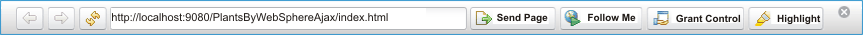
Figure 2. Collaboration Dialog status bar

When two users are involved in a collaboration session, the initiator of the session has control and is the active peer. The passive peer can see the actions taken by the active peer. If the Grant Control option (see Collaboration controls) is used, then the active and passive roles can switch. Only one user can have control at a time.
Browser controls
The Collaboration Dialog give users the following controls to enable page navigation:
- Click the Back icon to go back one page.
If Follow Me is enabled, the peer's window
is also updated to load the same page.
- Click the Forward icon to go forward one page. If Follow Me is enabled, the peer's window
is also updated to load the same page.
- Click the Refresh icon to reload the current page. If Follow Me is enabled, the peer's window
is also updated to reload the same page.
- Type a URL into the Location bar and press enter to browse to the page. This URL must be on the same domain as the page used to display the Collaboration Dialog.
Collaboration controls
The Collaboration Dialog toolbar contains the following collaboration controls: Send Page, Follow Me, Grant Control, and Highlight.
- The Send Page icon allows the active peer,
the user driving the collaboration session, to send the URL of the current page to the passive peer. The send page function is useful when the active peer only needs to show the peer certain pages and not the path taken to browse to that page. To send the page, click the Send Page icon and the current URL of the page is sent to the passive peer.
Remember: The following behavior applies to the send page function:
- The URL of the current page is sent and not the current text in the Location bar.
- Any customization on the current page, for example, a highlight or any changes to the page made from Ajax requests, are reset when the page reloads.
- The Follow Me icon allows the active peer to send clicks to the passive peer. The Collaboration Dialog widget
captures any clicks the active peer makes on the page when Follow
Me is enabled. This information is then sent to the passive peer to simulate the clicks in their Collaboration Dialog. To stop sending this information, the active peer toggles the Follow Me control.
The follow me function is useful when:
- The active peer needs to show the passive peer how to navigate to a page.
- Navigating sites that are built using Web 2.0 technologies; for example, sites using Ajax-style requests to update content instead of full page refreshes.
- The Grant Control icon allows the active peer to transfer control to the passive peer, providing the passive peer has the appropriate permission to drive the collaboration session. Once the active and passive roles are switched, the new active peer will have their collaboration controls enabled. If the passive peer does not have permission to drive the collaboration session, the Grant Control icon remains disabled.
- The Highlight icon allows the active peer to highlight a section of the page currently displayed by the Collaboration Dialog. This information is then sent to the peer, and the same section is highlighted on their page. Both the active peer and the passive peer can perform highlights. To perform a highlight, click the Highlight icon, and then move the cursor over the section of the page to be highlighted. As the cursor moves, the sections change color to show what can be highlighted. Once the user is at the section they want to highlight, left-click to send the highlight to the peer.
Collaboration Dialog status
The Collaboration Dialog has the following status indicators in the status bar:
- The Connection status icon displays the connection status of the Collaboration Dialog. When either peer disconnects, this status is updated to show the disconnected status. States included are: Connected and Disconnected.
- The Peer Window status icon updates as either peer opens and closes their Collaboration Dialog. States included are: Peer window is open and Peer window is closed.
- The Collaboration Action status icon displays collaboration action and whether the user is currently controlling the session. States included are: Controlling navigation, Cobrowsing web, Follow me, and Coauthoring form.
- When URLs are passed between the Collaboration Dialog peers using the Send Page function, the entire URL is sent to the peer. If the browser for the active peer is on the same machine as the server, and the active peer uses local host to access the server, this environment causes issues for the passive peer if they are on separate machines.
Because the entire URL is passed, the passive peer attempts to access the page using local host and a failure occurs.
When you test the Collaboration Dialog, and the browsers are on separate machines, specify the host name or IP address of the server that is accessible to both peers in the URL instead of the local host. This process is necessary under the following conditions:
- When you access a page containing an embedded widget
- When you enter addresses into the Location Bar of the Collaboration Dialog
The sendPageUrlRewriteCallback attribute is added to all the widgets to enable the application to provide the name of a callback JavaScript function:
- sendPageUrlRewriteCallback
- A string containing the name of the callback function to run when send page is called to rewrite the current URL.
- When you access a page containing an embedded widget
- To browse pages by way of Hypertext Transfer Protocol Secure (HTTPS) using the Collaboration Dialog, the page containing the embedded CEA widget must also be accessed by means of HTTPS. If you launch one of the CEA widgets from a page accessed through HTTP, and then during the Collaboration Dialog session you view a page through HTTPS, the Follow Me and Highlight functionality will not work for that page due to the JavaScript same origin policy. This same issue occurs if you load the page containing the embedded CEA widget through HTTPS, and then you try to view a page in the Collaboration Dialog through HTTP.
gotcha