Bus topology that links to WebSphere MQ networks
Service integration buses can link to WebSphere MQ networks. Applications that are connected to a WebSphere MQ queue manager or queue-sharing group can send messages to an application that is attached to a service integration bus, and vice versa.
One way to connect a service integration bus to a WebSphere MQ network is to use a WebSphere MQ link. Another way is to use the WebSphere MQ server facility. This topic describes the WebSphere MQ link.
A WebSphere MQ link connects a messaging engine to a WebSphere MQ queue manager or queue-sharing group (known as the gateway queue manager) by using sender and receiver channels, thereby connecting the bus and the WebSphere MQ network.
The WebSphere MQ link provides connectivity not just with the messaging engine that hosts the link, but also with the other messaging engines in the bus. All the messaging engines in the bus appear to the WebSphere MQ network as if they were a single queue manager (they inherit the queue manager name from the WebSphere MQ link).
WebSphere MQ links can be used in a number of different configurations as shown in Figure 1 and Figure 2. A messaging engine can contain multiple WebSphere MQ links.
Figure 1. Service integration buses with links to a WebSphere MQ network
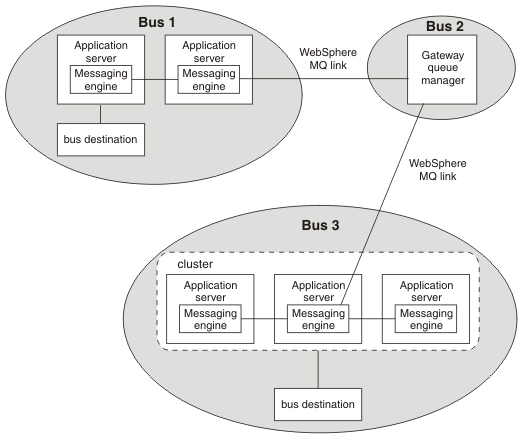
Figure 2. Service integration bus with links to WebSphere MQ networks
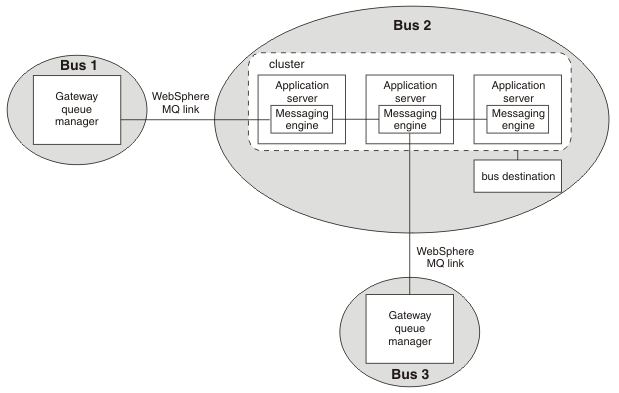
We can also use a WebSphere MQ link to form a publish/subscribe bridge that allows publication and subscription between WebSphere Application Server and the WebSphere MQ native publish/subscribe capability.
Related concepts