Optimized local adapters deployment in development mode
Optimized local adapters can be used in development mode, which enables application developers to test their optimized local adapters enabled applications using a copy of WAS running on an operating system other than z/OS .
To run in development mode, some additional configuration steps are necessary. To communicate from a WAS process to a Batch, IMS™ or CICS process, the optimized local adapters resource archive (RAR) file is installed on a local WebSphere Application Server node (which is assumed to be on a platform other than z/OS, referred to as the local node), as well as a remote WebSphere Application Server for z/OS node (referred to as the remote node), which is accessible from the local node. Additionally, an optimized local adapters proxy EAR file is installed on the remote node. The optimized local adapters RAR file on the local node communicates with the optimized local adapters RAR file on the remote node using the EAR file. An application deployed on the local node accesses the optimized local adapters RAR file on the local node in the same way that it would on the remote node. The local node uses the proxy ear file to perform the optimized local adapters interactions on the remote node and sends the response back to the local node.
To communicate from a Batch, IMS or CICS process to a WAS process, an optimized local adapter proxy EAR file is installed on the local node. In this case, the local node is the local WAS z/OS running on the same system as the Batch, IMS, or CICS process. The proxy allows the local node to communicate with the target optimized local adapter enabled application on the remote node. The Batch, IMS or CICS program can the proxy by specifying a new request type on invoke (BBOA1INV) or send request (BBOA1SRQ) calls.
When optimized local adapters are deployed in development mode, some functionality is reduced. When communicating from a WAS process to a CICS process in development mode, optimized local adapters cannot participate in a two-phase commit. Additionally, if the application needs a request to be run on the remote node using a specific user ID, that user ID and its password must be supplied on the request, either using the appropriate properties on the optimized local adapters ConnectionFactory, or by calling the appropriate methods on the ConnectionSpecImpl, which is used to obtain an optimized local adapters connection.
Figure 1. Normal optimized local adapters versus optimized local adapters in Development Mode inbound to WebSphere Application Server
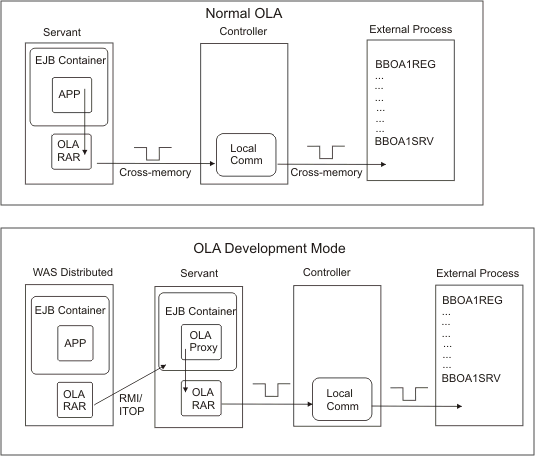
Figure 2. Normal optimized local adapters versus optimized local adapters in Development Mode outbound to WebSphere Application Server
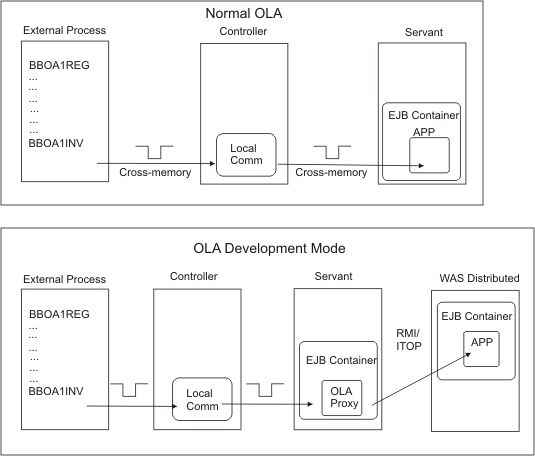
Read the Configuring optimized local adapters in development mode on the local node, Configuring optimized local adapters in development mode on the remote z/OS node and WebSphere Optimized Local Adapter (WOLA) remote work request on Enterprise Java Bean target topics for additional information.
Related concepts
Related tasks