Virtualization and Intelligent Management
By configuring application infrastructure virtualization with Intelligent Management, we can pool together resources to accommodate the fluctuations of workload in our environment and increase the quality of service. We can also use application infrastructure virtualization with hardware virtualization capabilities provided by the physical hardware on which the product is hosted.
Application infrastructure virtualization
With application infrastructure virtualization, we can separate applications from the physical infrastructure on which they are hosted. Workloads can then be dynamically placed and migrated across a pool of application server resources, which allows the infrastructure to dynamically adapt and respond to business needs. Requests are prioritized and intelligently routed to respond to the most critical applications and users.
Typically, applications and Java EE resources are statically bound to a specific server. Some of these applications might experience periodic increases in load that last a short time. The most costly time for an application to become unavailable is during a period of high demand. We must build the IT infrastructures to be able to accommodate these peaks. During the majority of time when your systems experience normal load, a large percentage of the computing capacity might go unused, making inefficient use of IT investments.
In a static environment, applications often span multiple enterprise archives (.ear files), and are not comprehensively defined so that the application can be portable between environments. Statically deployed applications rely on information found in the server to which they are deployed.
In the virtualized dynamic operations environment of Intelligent Management, the static relationship is replaced with a dynamic relationship with looser coupling of applications or resources and server instances. Instead of statically binding applications to servers or clusters, you deploy applications to dynamic clusters, which are application deployment targets that can expand and contract depending on the workload in the environment.
After you deploy the applications to be mobile by using dynamic clusters, the placement of the applications is determined by the operational policies defined. Autonomic managers control the placement of the server instances and how workload is routed for each application. If workload increases for a specific application, the number of server instances for the dynamic cluster that is hosting the application can increase, using available resources from other applications that are not experiencing increased workload.
Application infrastructure virtualization benefits:
- Improved management of software and applications: Management processes become more repeatable and less error-prone by using automated
services and operational policies.
- Allocation of software resources: Dynamic reallocation
of resources can occur based on shifting distributions of load among applications.
- Increased number of applications: More applications can run in a virtualized application environment than in a static configuration.
- Reduced configuration complexity: Loosened coupling between applications and the application server instances reduces the overall complexity and provides for a better, more usable environment.
Application infrastructure virtualization example
Figure 1. Application infrastructure virtualization in an Intelligent Management environment. You deploy an application to a dynamic cluster that has a specified membership policy or node group. You do not deploy the applications to specific application servers. Instead, the application placement controller starts application server instances for the dynamic cluster based on the settings that you chose for the dynamic cluster.
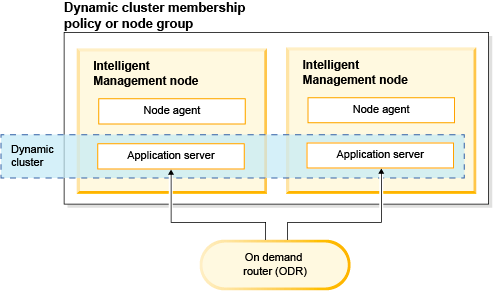
Figure 2. The starting of an additional application server to react to changes in application load. Additional application servers can start on the nodes that are selected by the dynamic cluster membership policy to handle additional requests that are coming in for the application.
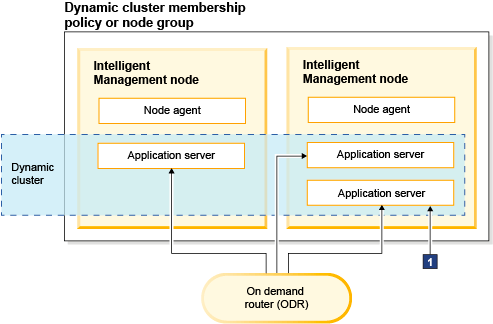
1 If the workload increases for a specific application, the number of server instances for the dynamic cluster that is hosting the application can increase. These server instances use available resources from other applications that are not experiencing increased workload.
Hardware virtualization
While Intelligent Management provides virtualization of applications in the environment, we can also use Intelligent Management on virtualized hardware, such as ESX, to take advantage of the hardware virtualization capabilities provided by the hosting environment.Hardware virtualization benefits:
- Reduced amount of hardware in the environment: We can run multiple Intelligent Management nodes on the same physical hardware.
- Improved hardware management: We can more easily manage your environment because we have fewer physical machines and can use the hardware virtualization software to manage the images.
- High availability of hardware: By configuring server failover, the physical hardware can be highly available. When one server fails, it can be replaced by another server.
- Dynamic allocation of hardware: The physical resources, such as processors and memory, on the hosting computers can be shared among the virtual servers in the environment and dynamically allocated
as needed. Because the resources are dynamically allocated, restarting
the servers is not necessary.
- Shared storage: Multiple virtual servers or logical partitions can share the same physical storage. You do not need a physical hard drive for each virtual machine or LPAR.
Intelligent Management in an environment with server virtualization
Intelligent Management can operate in supported virtualized hardware environments. Different hardware vendors provide different virtualization capabilities, so the behavior of Intelligent Management in different hardware virtualization environments can vary. However, common themes exist in hardware virtualization environments, such as the ability to share hardware resources across the virtual servers or logical partitions. Server virtualization environments can run in shared processor mode or dedicated processor mode. When you use shared processor mode, the physical processors are pooled and shared between the servers or logical partitions that are running on the physical machine. When you use dedicated processor mode, the physical processors are statically assigned to each virtual server or logical partition.
Figure 3. Shared processor mode. In shared processor mode, the physical processors are pooled and shared among the virtual servers or logical partitions.
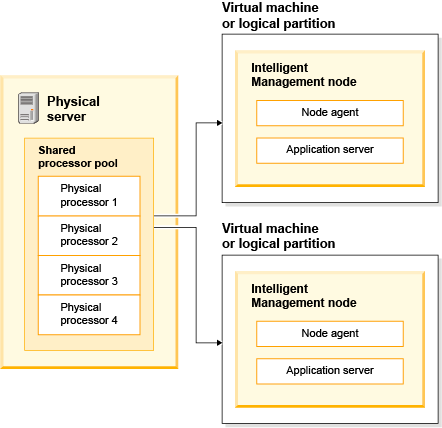
Figure 4. Dedicated processor mode. In dedicated processor mode, the physical processors are statically assigned to each virtual server or logical partition.
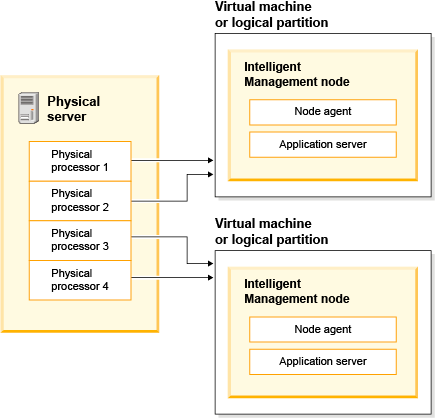
Intelligent Management can also run in hardware virtualization environments with dedicated processor mode. The processor capacity is statically fixed to each virtual server or logical partition. The capacity and assignment do not change dynamically. Because the processor resource does not change for each virtual server or logical partition, using dedicated processor mode does not affect the traffic management and virtualization features of Intelligent Management.
Figure 5. Coexistence of application infrastructure and hardware virtualization.
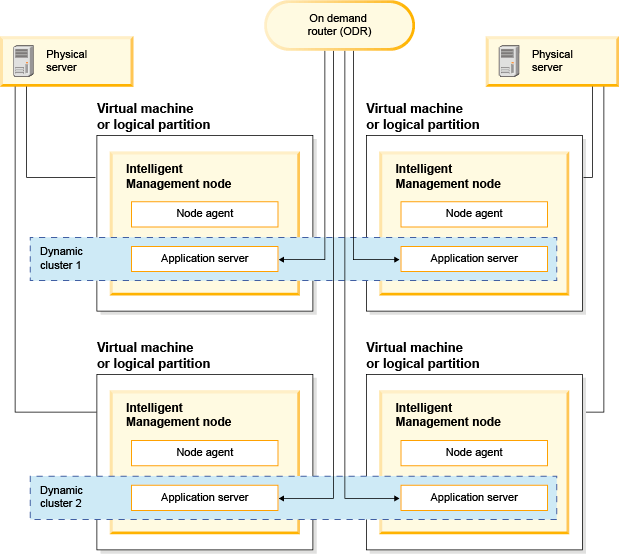
On-demand router in an environment with server virtualization
The on-demand router (ODR) should never be constrained by either CPU or memory usage. Therefore, when you install the ODR in an environment with server virtualization, configure the virtual machine or LPAR in which the ODR runs in dedicated processor mode, or configure it in a mode that guarantees the ODR receives enough CPU resources and dedicated memory when the ODR runs.
Deploy the product on Solaris 10 Zones with shared CPU
We can install and deploy the product on Solaris 10 Zones in non-dedicated mode in which CPU and memory are shared between zones.
If Solaris 10 Zones are configured to share CPU and memory between zones, the product must be installed on the global zone of each Solaris machine. This installation can be a standard node installation.
The node agent running in the global zone of each Solaris machine provides the necessary information for all zones on the machine. While the node agent process is running, it automatically gathers the appropriate information required for the product to function appropriately in this environment.
Subtopics
- (dist)(zos) Intelligent Management: supported server virtualization environments
Before you deploy Intelligent Management on virtualized servers, you must understand the limitations for the server virtualization platform that you are using. - (dist)(zos) Virtualization options
Running Intelligent Management in an environment with server virtualization has advantages, because of the juxtaposition to hardware and the operating system. With application infrastructure virtualization, we can separate applications from the physical infrastructure on which they are hosted. Workloads can then be dynamically placed and migrated across a pool of application server resources, which allows the infrastructure to dynamically adapt and respond to business needs.