Network Deployment (Distributed operating systems), v8.0 > Reference > Sets
Tivoli Access Manager JACC provider configuration
We can configure the JACC provider for Tivoli Access Manager to deliver authentication and authorization protection for the applications or for authentication only.
Most deployments that use the JACC provider for TAM to configure TAM provide both authentication and authorization functionality.
To have TAM provide authentication, but leave authorization as part of WAS's native security, Add the property......
- com.tivoli.pd.as.amwas.DisableAddAuthorizationTableEntry=true
...to the amwas.amjacc.template.properties file. The file is located in...
- PROFILE_ROOT/config/cells/cell_name
After this property is set, perform the tasks for setting TAM Security, as documented.
You can configure the JACC provider using the WAS admin console or using wsadmin.sh.
The JACC configuration files for TAM that are common across multiple WAS profiles are created by default under the java/jre directory. When you install WAS, you are given permissions to read and write to the files in this directory.
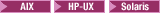 Profiles created by users who are different to the user that installed the application have read-only permissions for this directory.
Profiles created by users who are different to the user that installed the application have read-only permissions for this directory.
This situation is not ideal because configuration of the JACC provider for TAM fails in these situations.
To avoid this situation, you can add the following property to the $PROFILE_ROOT/config/cells/cell_name/amwas.amjacc.template.properties file: com.tivoli.pd.as.jacc.CommonFileLocation=new location where new location is a fully qualified directory name.
This property applies read and write permissions to the java/jre directory.
The wsadmin.sh command is available to reconfigure the JACC TAM interface:
$AdminTask reconfigureTAM -interactive This command effectively prompts you through the process of unconfiguring the interface and then reconfiguring it.
Enable embedded TAM
Configure the JACC provider for TAM
Configure the JACC provider for TAM using the wsadmin utility
Configure the JACC provider for TAM