Web module deployment settings
Overview
To configure an instance of Web module deployment.
Applications | Application Types | WebSphere enterprise apps | application_name | Manage Modules | Web_module_instance
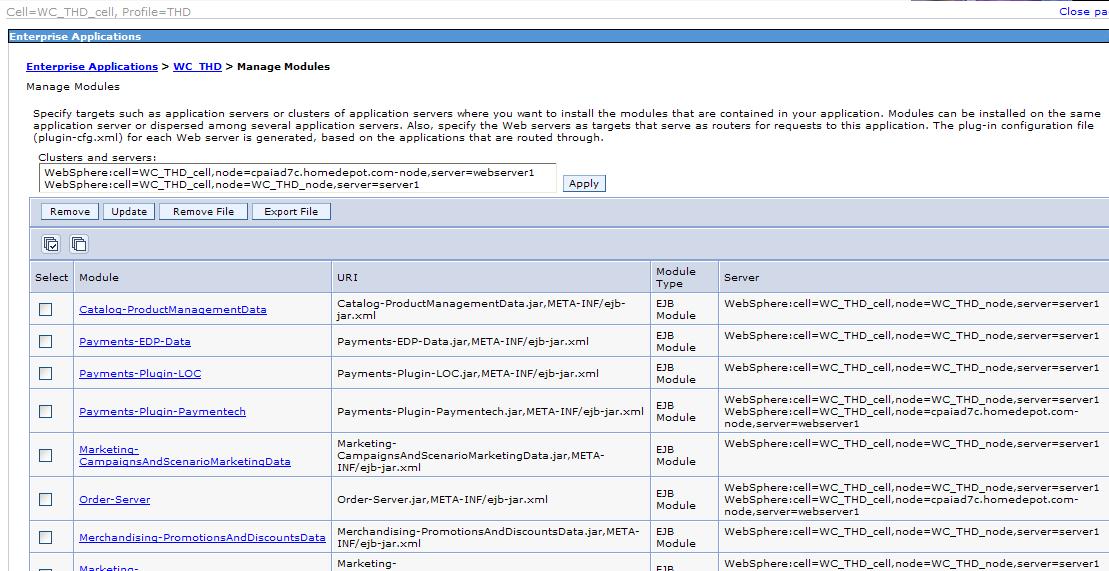
Parameters
- URI
- Relative location of the module within the application EAR file.
- Alternate deployment descriptor
- Alternate deployment descriptor for the module as defined in the application deployment descriptor according to the Java EE specification.
- Starting weight
- Order that modules are started. Lower weighted modules are started before higher weighted modules.
- Class loader order
- Whether the class loader searches in the parent class loader or in the application class loader first to load a class. The standard for development kit class loaders and product class loaders is Classes loaded with parent class loader first. By specifying Classes loaded with application class loader first, the application can override classes contained in the parent class loader, but this action can potentially result in ClassCastException or LinkageErrors if we have mixed use of overridden classes and non-overridden classes.
The options are Classes loaded with parent class loader first and Classes loaded with local class loader first (parent last) . The default is to search in the parent class loader before searching in the application class loader to load a class.
Data type String Default Classes loaded with parent class loader first
Related concepts
Web modulesClass loaders
Related tasks
Set Web module class loadersModify the default Web container configuration
Related
Web apps: Links