Configure a WebSphere Enhanced EAR
The supplemental information in an Enhanced EAR is modified by using the WebSphere Enhanced EAR editor, the Deployment tab of the application deployment descriptor in the Application Server Toolkit.
Before adding or removing J2EE modules using the Module page in the Application Deployment Descriptor editor...
- Click the Deployment tab to activate the functions in the deployment page.
- Add your modules to the Module page.
Complete this task for each application deployment descriptor editor session to add or remove modules from the Module page.
To access the Enhanced EAR deployment options in the J2EE Project Explorer view, expand...
Enterprise Applications | application | Deployment Descriptor | Deployment tabThis opens up the Enhanced EAR editor...
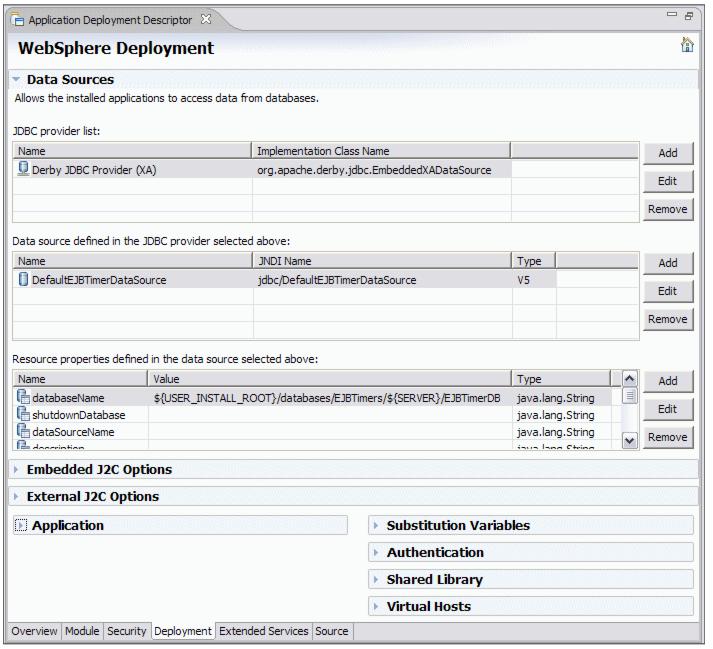
In the Application section you can see the class loader policies and class loader mode configured for each of the containing module. Plants by WebSphere runs fine with the default policies and modes, so they do not need to be changed.
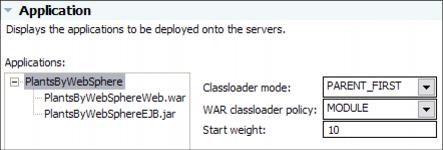
In the Enhanced EAR editor, you also configure resources such as...
- JDBC providers
- datasources
- JMS resources
- class loader policies
- JAAS authentication aliases
- virtual hosts
- etc...
To configure the Plants by WebSphere application, we need to add the following:
- JAAS authentication alias
- JDBC provider for DB2
- Data source for DB2 database
Just to show the editor, we will also configure a new virtual host for a domain called www.plantsbywebsphere.com.