
13.3.3 Defining data sources for entity beansThe entity beans in the Plants by WebSphere application are container-managed (CMP) EJBs. The EJB container handles the persistence of the EJB attributes in the underlying persistent store. You must specify which data store to use. This is done by binding an EJB module or an individual EJB to a data source. If you bind the EJB module to a data source, all EJBs in that module use the same data source for persistence. If you specify the data source at the EJB level, then this data source is used instead. For the Plants by WebSphere application, the data source is bound at the EJB module level. The data source configured for the EJB must match the data source configured in the WebSphere environment. The JNDI name for this data source is eis/jdbc/PlantsByWebSphereDataSource_CMP. When a data source is defined in WebSphere, it can be marked as for use by container-manager persistence. If this option is selected the data source is then also mapped into the JNDI name space with a name like this. To bind the Plants by WebSphere EJB module to this data source, follow these steps:
Figure 13-11 Specifying the default CMP data source for the EJB module Check the following fields:
In EJB 2.x, mapping and schema files make up a back end for EJB 2.x projects. The Plants by WebSphere sample ships with a Cloudscape back end defined. Leave this for now, though in Creating a new database mapping and schema, we will create a new back end for DB2 and change this binding to point it.
Enter eis/jdbc/PlantsByWebSphereDataSource_CMP in the JNDI name field. This is the value the application uses to access the database. Note that this is the same, regardless of which back-end ID is used.
Select Per_Connection_Factory for the Container authorization type.
|
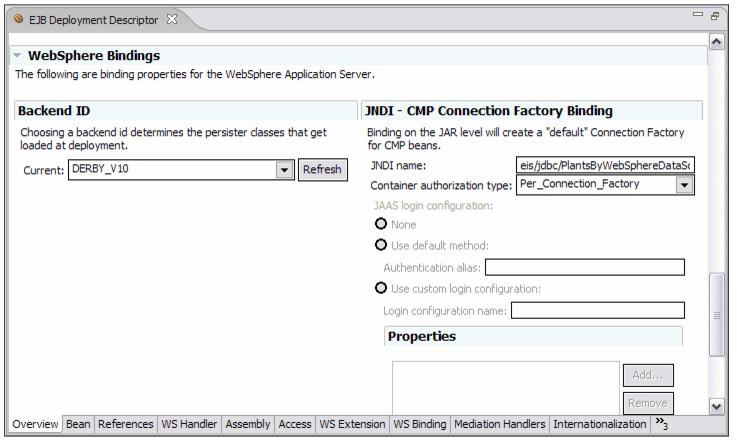
 Backend ID
Backend ID
