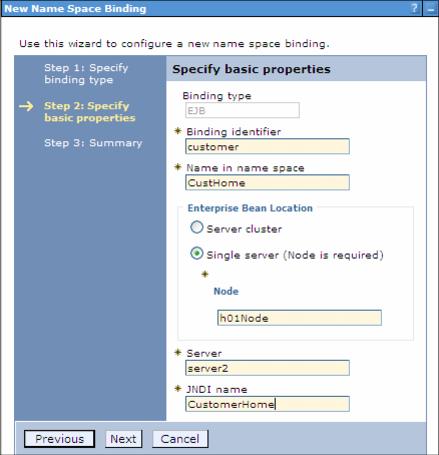11.12.1 Name space bindings
The configured bindings feature allows objects to be added to the name space using the console. An administrator can now explicitly add bindings to the cell name space without having to write code. With this feature, an administrator can configure an alias in a persistent name space for a reference in one of the local name spaces.
Name space bindings can be created for the following four object types:

| String
|

| EJB
|

| CORBA
|

| Indirect
|
As an example, look at Figure 11-8. In this scenario, an alias is configured to allow an application using the WebSphere V4 naming style to access an EJB while running on WebSphere V6. Because the V4 application code does not specify a path to the named object, a binding is added to the cell persistent root to redirect the client to the JNDI entry in the local name space.
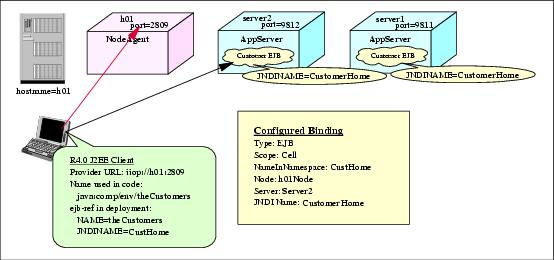
Figure 11-9 WAS V4 client
To create the binding...
| 1.
| Select Environment | Naming | Name Space Bindings.
|
| 2.
| Set the scope to cell.
|
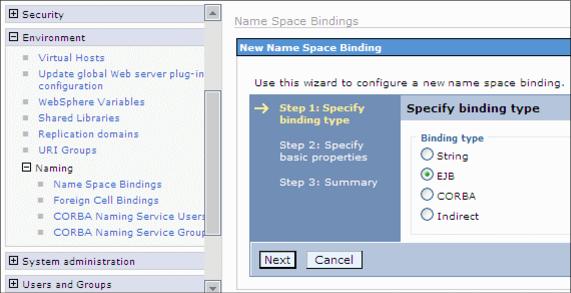
Figure 11-10 Name Space Binding window
| 4.
| Choose EJB and click Next.
|
| 5.
| Enter the values shown in Figure 11-11.
|
|
 Binding identifier is a unique identifier for the binding.
Binding identifier is a unique identifier for the binding.
|
|
 Name in Name Space matches the JNDI name used in the application code.
Name in Name Space matches the JNDI name used in the application code.
|
|
 Enterprise Bean Location is the cluster or node where the EJB resides.
Enterprise Bean Location is the cluster or node where the EJB resides.
|
|
 Server is the name of the server where the EJB resides.
Server is the name of the server where the EJB resides.
|
|
 JNDI Name is the JNDI name of the deployed EJB. Use the name in the enterprise beans bindings, not the java:comp name.
JNDI Name is the JNDI name of the deployed EJB. Use the name in the enterprise beans bindings, not the java:comp name.
|
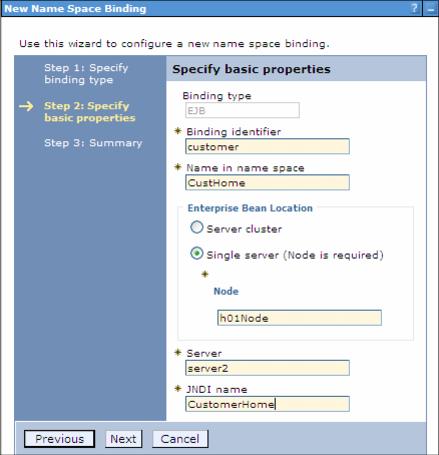
Figure 11-11 Defining an EJB name space binding
| 7.
| Click Finish and save your changes.
|
|
Name space bindings can be configured at the cell, node, and server scope:
| -
| Bindings configured at the cell scope are included in the local run time name space of all appservers in that cell.
|
| -
| Bindings configured at the node scope area included in the local run time name space of all appservers in that node.
|
| -
| Bindings configured at the server scope are included in the local run time name space of only that appserver.
|
|
| 

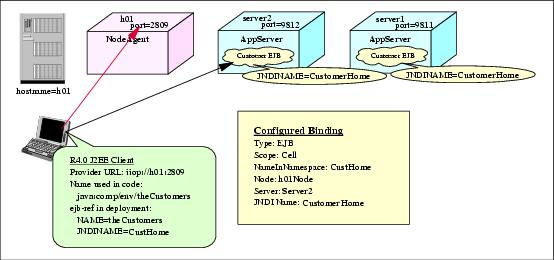
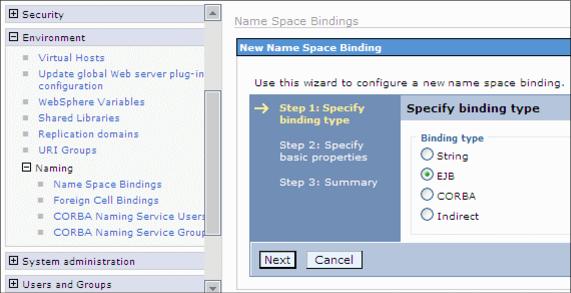
 Binding identifier is a unique identifier for the binding.
Binding identifier is a unique identifier for the binding.