
9.8.13 Creating a foreign destinationTo create a destination on a foreign bus...
Figure 9-69 Creating a new foreign destination
Enter the name of the foreign destination for which you want to provide defaults. This must match the name of the destination that exists on the foreign bus.
From the drop-down menu, select the foreign bus on which this destination exists. If the foreign bus is not in the list, then select Other, please specify and enter the name of the foreign bus in the box.
If this is selected, it allows applications to specify reliability levels that will override the default reliability setting. If this is set to false, the application's reliability level will be ignored in favor of the default reliability setting.
Select the desired default and maximum reliabilities from the drop-down menus. Consult Reliability. Click Next.
|
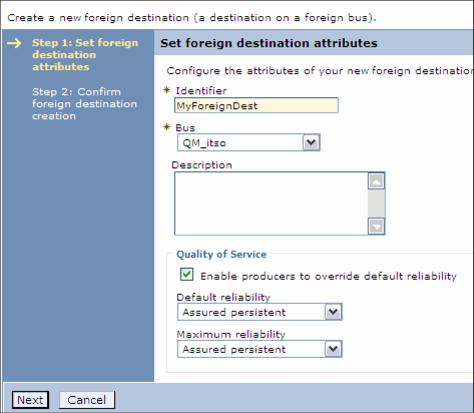
 Identifier
Identifier
