
9.8.4 Enabling bus securityBus security can be enabled or disabled and further configured in this window. If administrative security is disabled, then bus security cannot be enabled.
Figure 9-38 Bus security configuration window The following properties can be set:
Select this option to if you want to enable bus Security. If this option is enabled, access to the bus itself and to all destinations must be authorized. Bus security cannot be enabled if administrative security is not also enabled.
This field contains the name of the authentication alias used to authorize communication between messaging engines on the bus. This field is optional. If a value is specified, and bus security is enabled, incoming connections to the bus are controlled to prevent unauthorized clients or messaging engines from establishing a connection.
There are three policies that may be selected to dictate which message transport chains may be used when bus security is enabled. The first one allows the use of any transport defined to any bus member. The second one allows the use of only those transports that are protected by SSL encryption. The third option restricts allowed transports to those appearing on an administrator maintained list. This is may accessed by selecting Permitted Transports in the Additional Properties section.
Enter the name of the authentication alias used to authorize mediations to access the bus. This field is optional and will be ignored if no value is set, or bus security is disabled.
|
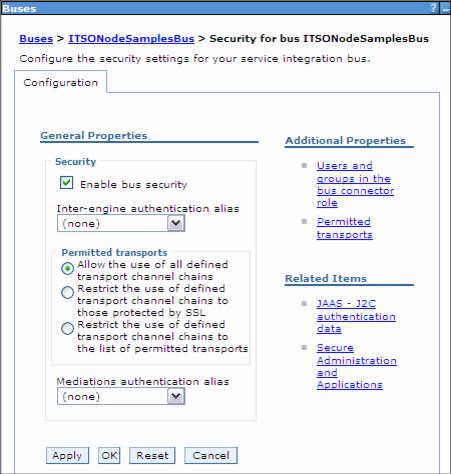
 Enable bus security
Enable bus security
