9.8.1 SIB service configuration
SIB service is an appserver service enabling the server for service integration activities. When a server is added to a bus, it automatically has its SIB service enabled. Having the SIB service allows an appserver to have active messaging engines and to be used as a provider endpoint for default messaging connection factories. The port on which the SIB service listens can be looked up on the servers configuration window.
- Select Servers | Application Servers.
- Select the appserver.
- Under Communications, expand the Ports heading. SIB_ENDPOINT_ADDRESS is the port used by SIB Service for that server.
SIB service listens on a number of ports, not just the port for SIB_ENDPOINT_ADDRESS. SIB_ENDPOINT_SECURE_ADDRESS is also available, and is used for secure communications. Tunnelled and tunnelled secure endpoints are also provided:
- jfap/http/tcp
- jfap/http/ssl/tcp
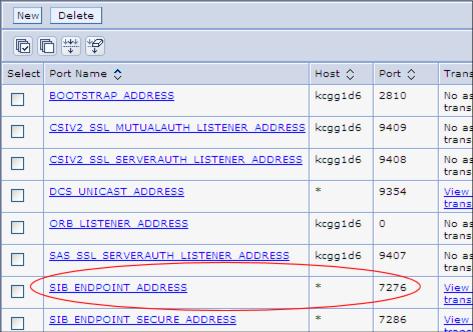
The settings for the SIB service of an appserver can be found on the console:
- Select Servers | Application Servers.
- Select the appserver.
- Under Server messaging, select SIB service.
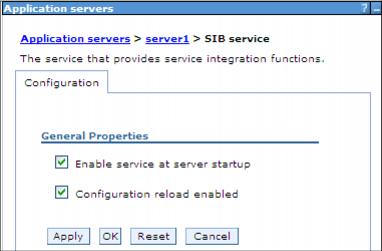
The window for SIB service has two options.
- Enable service at server startup
This option is not enabled on a server by default. However, it is automatically enabled if you add a server to a bus. If you disable the SIB service, then any messaging engines defined on the server will not be started.
- Configuration reload enabled
This option allows the SIB service to activate dynamically certain changes to a bus configuration during run time. Creation, deletion, or modification of a destination or mediation takes effect almost immediately on a running system. If a new destination is created, it becomes available for use without having to restart servers or messaging engines. Some configuration changes do require the affected server or messaging engine to be restarted before the changes become effective, such as the creation of a new bus, messaging engine, foreign bus link, or MQ link.
A matching flag must also be enabled on each bus on which you want to enable configuration reload. This flag is enabled by default on every bus, but can be disabled if you want. To modify the flag either way...
- Select Service integration | Buses.
- Select a bus.
- Modify the Configuration reload enabled flag as appropriate.
- Save the changes.