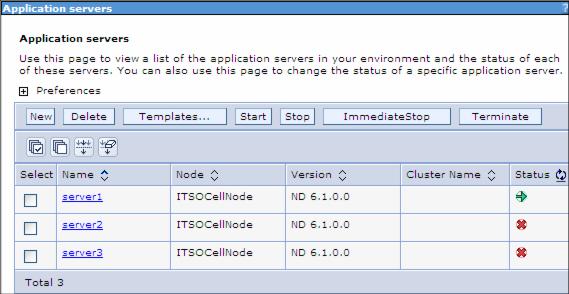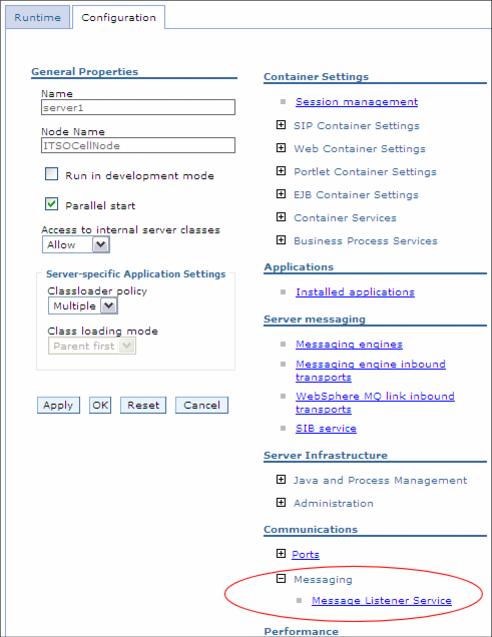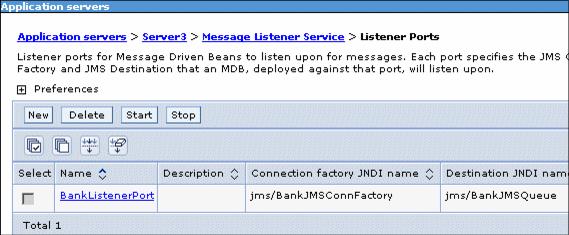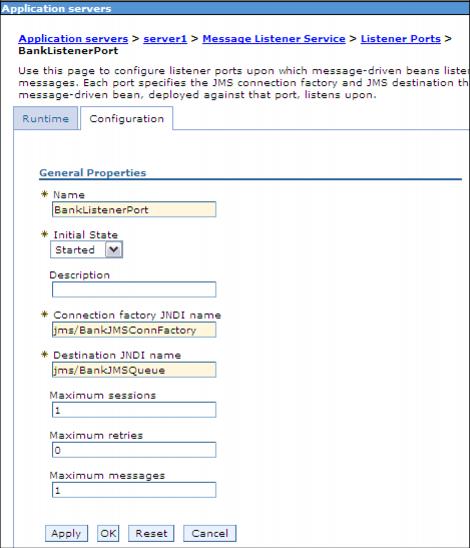8.6.4 Configuring listener portsAs discussed in 8.4.7, Associating a message-driven bean with a destination, a listener port is used to associate a message-driven bean with a connection factory and a destination for the WebSphere MQ JMS provider. A listener must be defined on the appserver on which the message-driven application will be installed. To configure a listener port...
Figure 8-41 Application servers defined within the cell
Figure 8-42 Message listener service link
Figure 8-43 Listener ports In this example, we already have one listener port defined, called BankListenerPort.
Figure 8-44 Listener port properties
Following our example, using the WebSphere MQ connection factory defined in WebSphere MQ connection factory configuration and the WebSphere MQ queue defined in WebSphere MQ queue destination configuration, we know that the BankMQJMSConnFactory object was bound into the JNDI name space with the name jms/BankJMSConnFactory. This JMS connection factory maps to a WebSphere MQ Queue Manager running on host kcgg1d6 and listening on port 1414. We also know that the BankMQJMSQueue object was bound into the JNDI name space with the name jms/BankJMSQueue. This JMS queue maps on to the BankJSQueue on this WebSphere MQ Queue Manager. Therefore, if a message-driven bean is associated with this listener port, it would be invoked when messages arrived at the BankJSQueue destination on the WebSphere MQ Queue Manager listening on port 1414 of host kcgg1d6. |