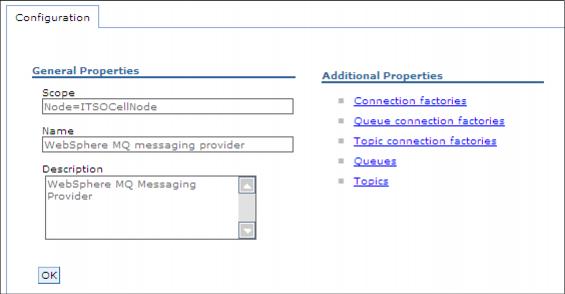8.5.2 Managing the WebSphere MQ JMS providerWAS V6 supplies a pre-configured JMS provider implementation for communicating with installations of the following products, using both the Point-to-Point and Publish/Subscribe messaging models:
The WebSphere MQ JMS provider allows WebSphere solutions to be integrated into heterogeneous WebSphere MQ environments. It is also fully compliant with V1.1 of the JMS specification.
However, the WebSphere MQ JMS provider is only partially integrated into WebSphere system management. While the WebSphere administration tools can be used to both configure and manage WebSphere MQ JMS administered objects, the creation and management of queue managers, channels, and queues must be performed using WebSphere MQ native tools. To view the properties of the WebSphere MQ JMS provider, use the console to do the following:
Figure 8-22 Finding the WebSphere MQ JMS provider in the navigation tree
Figure 8-23 WebSphere MQ JMS provider configuration properties |