Map modules to servers
Each module of an application is mapped to one or more target servers. The target server can be an appserver, cluster of appservers, or Web server. Modules can be installed on the same appserver or dispersed among several appservers. Web servers specified as targets will have routing information for the application generated in the plug-in configuration file for the Web server.
This mapping takes place during application deployment. Once an application is deployed, you can view or change these mappings. To check or change the mappings...
- Select...
-
Applications | Enterprise Applications | application | Manage Modules
- Examine the list of mappings.
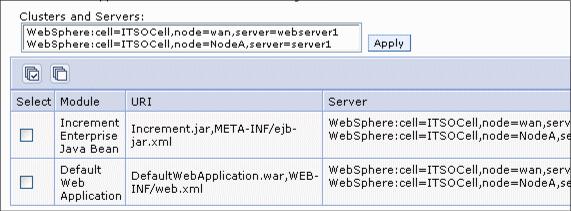
- To change a mapping...
- Select each module that you want mapped to the same targets by placing a check mark in the box to the left of the module.
- From the Clusters and Servers list, select one or more targets. Use the Ctrl key to select multiple targets. For example, to have a Web server serve your application, use the Ctrl key to select an appserver and the Web server together.
- Click Apply.
- Repeat step 5 until each module maps to the desired targets.
- Click OK and save your changes.
- Regenerate and propagate the plug-in configuration, if it is not automatic.
Once you have defined at least one Web server, specify a Web server as a deployment target whenever you deploy a Web application. If the Web server plug-in configuration service is enabled, a Web server plug-in's configuration file is automatically regenerated whenever a new application is associated with that Web server.