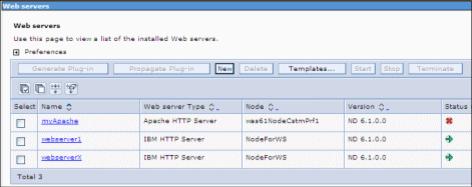View the status of a Web server
Web server status is reflected in the console. To view Web servers and their status...
-
Servers | Web servers
If a Web server is started or stopped using a native command, you might need to refresh the view by clicking on the  icon to see the new status.
icon to see the new status.
WAS reports server status using the Web server host name and port that you have defined. See Figure 7-3 and Figure 7-6. This is normally port 80. You do not use the remote administration port. If Use secure protocol is defined, SSL will be used.