Configure the resource environment provider
To create settings for a resource environment provider:
- Click...
-
Resources | Resource Environment Providers | scope | New
- Enter a name and description for the new resource environment provider and click Apply.
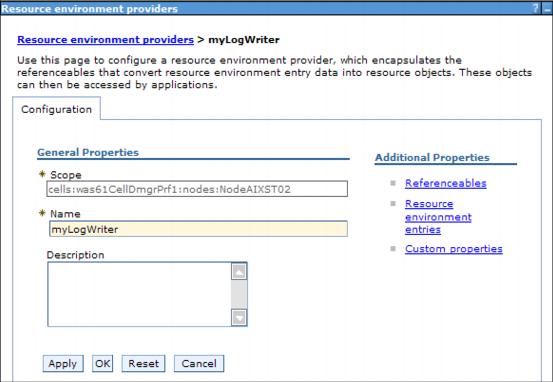
- Click...
-
Additional Properties | Referenceables | New
Use this page to set the classname of the factory that will convert information in the name space into a class instance for the type of resource you want.
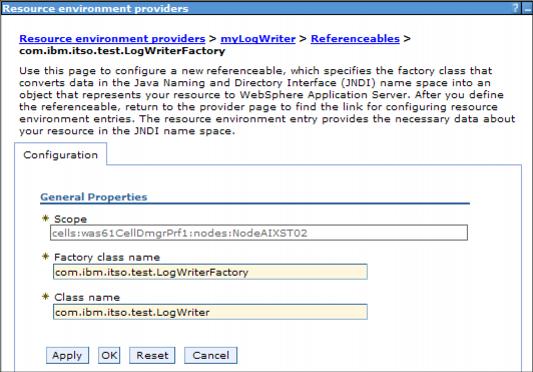
Factory class name javax.naming.ObjectFactory implementation class name. Class name Java type that a referenceable provides access to, for binding validation and to create the reference data type string. - Click OK.
- Select the resource environment provider (in the top navigation path) and click...
-
Additional Properties | Resource Env Entries | New
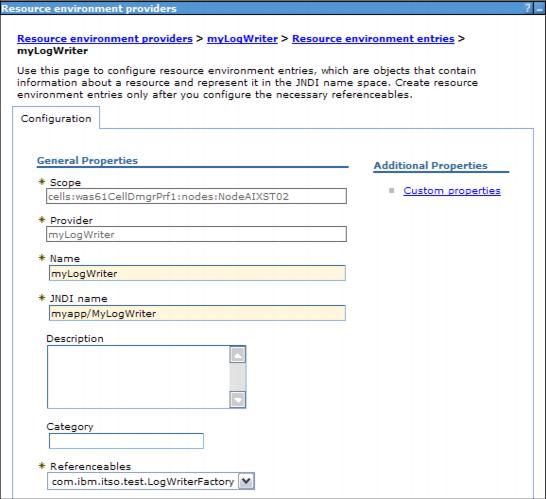
Name Display name for the resource. JNDI name JNDI name for the resource, including any naming subcontexts. This name is used as the link between the platform's binding information for resources defined by a module's deployment descriptor and resources bound into JNDI by the platform.
Referenceable factoryClassname of the factory that will convert information in the name space into a class instance for the type of resource desired, and for the classname of the type to be returned. - Click OK.
- Save your configuration.