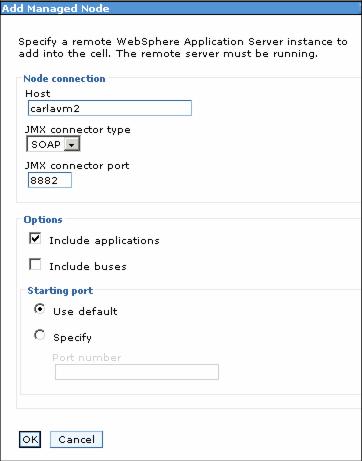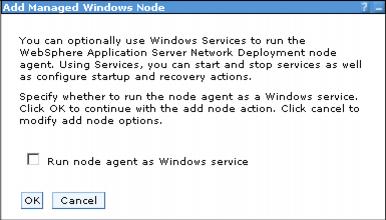3.3.7 Federating an appserver profile to a cellIf you created an appserver profile and now want to add the node and server to the cell...
If you want to keep the sample applications and any other applications you have installed, check the Include applications box. If this is a newly created appserver profile, it will contain the sample applications, so be sure to check this box if you want to keep the samples. If you have created a service integration bus on the server, you can opt to have it included in the managed server as well. By default, you do not have a service integration bus in a newly created application profile. If you have created a bus, and choose to include it, the name must be unique in the cell.
Figure 3-31 Adding a standalone application profile to a cell Click OK.
Figure 3-32 Run a node agent as a Windows service The federation process stops the appserver. It creates a new node agent for the node, and adds the node to the cell. The appserver becomes a managed server in the cell. It then starts the node agent, but not the server.
At the completion of the process:
<profile_home>/config/cells/<dmgr_cellname>/
<dmgr_profile_home>/config/cells/<dmgr_cellname>/nodes/<federated node>
<profile_home>/config/cells/<dmgr_cellname>/nodes/<federated node> In turn, an entry for the new node is added to the nodes directory for each node in the cell with a serverindex.xml entry for the new node. |