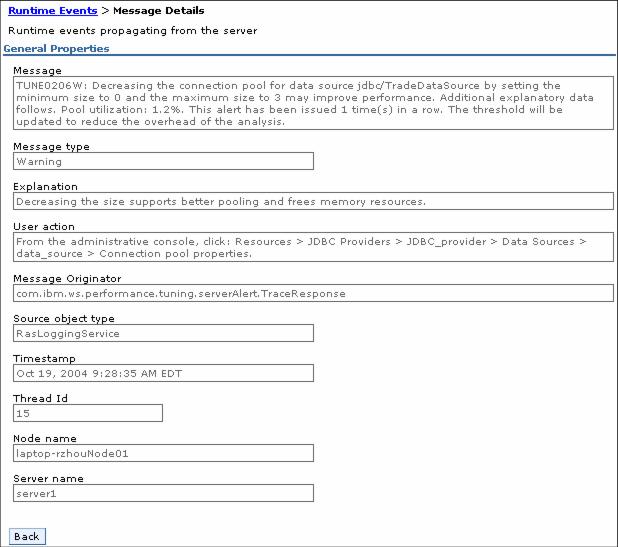14.7.4 Runtime Performance Advisor output
After completing the configuration steps, the Advisor will then begin to report recommendations into the SystemOut.log. Example 14-3 shows sample output from the Advisor.
Example 14-3 Sample output from the Runtime Advisor
[6/11/04 15:20:42:484 EDT] 6a1d6f88 TraceResponse W TUNE0208W: Data source jdbc/TradeDataSource does not seem to be in use. If the data source is used occasionally, then decrease the number of connections in the pool, by setting minConnections to 0, and maxConnections to 3. If the data source is never used, then delete the data source. Additional explanatory data follows. Pool utilization: 0%. This alert has been issued 1 time(s) in a row. The threshold will be updated to reduce the overhead of the analysis. [6/11/04 15:24:54:953 EDT] 6a1d6f88 TraceResponse W TUNE0214W: The session cache for Trade3#trade3Web.war is smaller than the average number of live sessions. Increasing the session cache size to at least 1,300 may improve performance. Additional explanatory data follows. Session cache size (the maximum in memory session count): 1,000. Current live sessions: 1,300. Average live sessions over the last sampling interval: 1,300. This alert has been issued 1 time(s) in a row. The threshold will be updated to reduce the overhead of the analysis.
In addition, the Runtime Advisor recommendations can also be displayed in the Administrative Console through the WebSphere Runtime Messages. The Runtime Advisor messages are displayed as warnings. Figure 14-14 shows a sample of the output from the advisor.
Figure 14-14 Runtime Events display of Runtime Advisor output
Click the link for more details on the message; Figure 14-15 is an example of such a message.
Figure 14-15 Detail of Runtime Advisor message
As mentioned in 14.7.3, Using the Runtime Performance Advisor, use these recommendations as input to change your configuration, restart the appserver(s), and re-test.