8.5.6 Creating the EJB cluster
Now we shall create EJBcluster which will be used to serve enterprise beans and house the business logic.
The EJB cluster consists of three appservers on two different nodes:
- Ejb1 on app1Node
- Ejb2a and Ejb2b on app2Node
To create EJBcluster...
- Log on to the WAS console and select...
Servers | Clusters
In the right pane, the list of clusters defined for the cell is shown. This time, the WEBcluster should be listed here.
To create the second cluster click New.
- Enter the basic cluster information about the Step 1 window of the Create a new cluster process:
- Enter EJBcluster as the Cluster name.
- Uncheck the "Prefer local" checkbox.
- Accept the default for the other option and click Next to launch the Step 2 window.
- On the Create cluster members window:
- Enter Ejb1 for the name of the first cluster member.
- Choose app1Node from the Select node pull-down.
- Accept the defaults for all other options and click Apply to continue.
- Using the same procedure, add another cluster member called Ejb2a on app2Node.
- Finally, add a third cluster member called Ejb2b also on app2Node.
When configuring the EJBcluster members, you might notice that you can now select an existing appserver as the template for the new cluster members (for example Web1 or Web2a/b). When configuring the WEBcluster you could only select the default template as no other appservers existed in the cell yet.
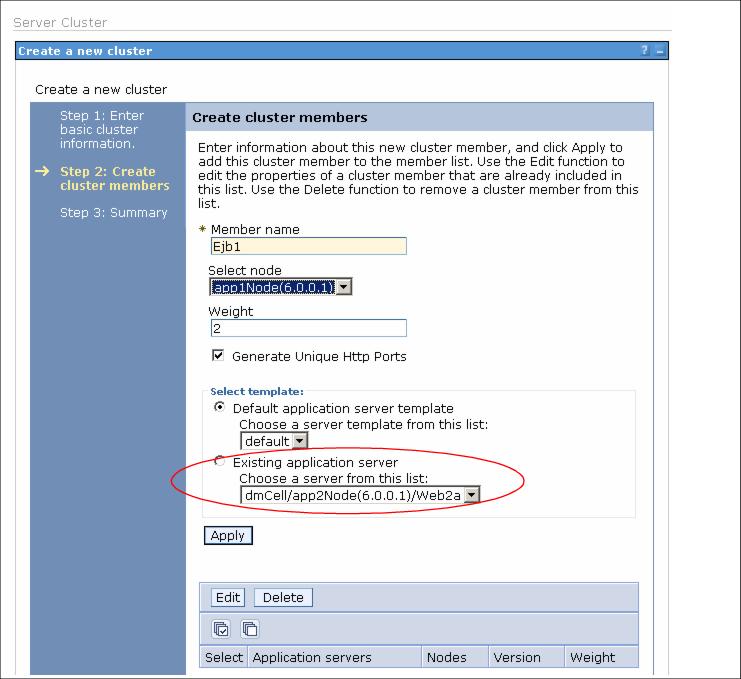
After adding these three clustered servers, the WAS console should look as illustrated in Figure 8-17.

- Click Next to continue, then check the summary and click Finish to create the EJBcluster.
- After completing these steps, the console once again warns that changes have been made to the local configuration. Click Save in order to save the changes to the master configuration and do not forget to synchronize with the cell's nodes.