
|
|
WAS for z/OS takes advantage of several z/OS functions to assure availability. This section explains the z/OS workload management (WLM) concept and how it manages WebSphere.
Workload management for z/OS is different than the workload management component that is included in WAS Version 6 for all platforms. WLM on z/OS provides sysplex-wide workload management capabilities based on installation specified performance goals and the business importance of the workloads. Workload management can dynamically start and stop server address spaces to process work from application environments.
WLM manages the response time and throughput of WebSphere transactions according to their assigned service class, the associated performance objectives, and the availability of system resources.
When starting a WebSphere appserver on z/OS, a controller region is first started by MVS™ as a started task, then WLM starts one or more servant regions. The minimum (at least one) and maximum numbers of servant regions that stay up is configured through the Server Instance settings of the appserver. See Figure 8-5.
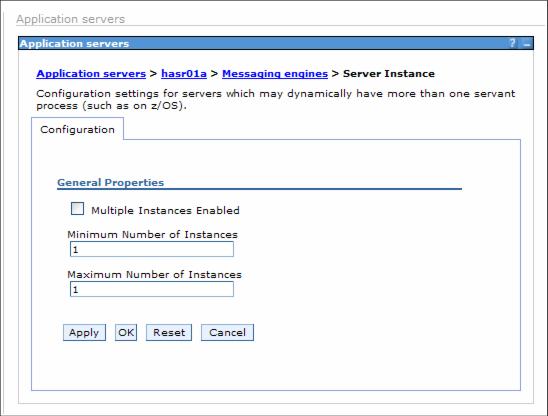
Figure 8-5 Configure minimum and maximum servant regions
When a work request arrives at the controller region, it is put on an in-memory WLM queue. Depending on the priority of the work, WLM dispatches work to worker threads in the servants. As workload increases, WLM might start more servants to meet the WLM performance goal setting for the appserver, up to the maximum servant number specified.
WLM supports servant region session affinity for HTTP requests. For applications with no HTTP sessions or short HTTP session requests, use the default workload distribution strategy, which picks a hot servant to handle the new request for better performance. A hot servant has just had a recent request dispatched to it and has threads available as well as resources in memory.
For applications with many HTTP sessions and long HTTP sessions, WLM features a function called even distribution of HTTP requests. This function is available in z/OS 1.4 and later. Even distribution of HTTP requests supports distribution of incoming HTTP requests without servant affinity in a round-robin manner across the servants. When a new HTTP request without affinity arrives on a work queue, WLM dispatches the request to a servant with available worker threads and the smallest number of affinities.
From an availability point of view, WLM ensures that the configured minimum number of servants are available to handle requests. If for some unexpected reason one servant goes down, WLM starts another one under the same controller. The appserver stays up. This is different than WAS on other platforms. When the JVM of an appserver on non-zOS platform goes away, the appserver goes away and needs to be restarted (automatically or manually, depending on its configuration).
WAS for z/OS supports the use of HTTP session objects in memory for appservers with multiple servants. WLM dispatches work to servants with session affinity.
In a Parallel Sysplex environment, WLM provides system resource information to subsystems such as DB2 and WebSphere so they can properly distribute work. With WAS for z/OS, WLM helps the Sysplex Distributor (Distributing HTTP and IIOP requests to different systems within a Parallel Sysplex) to balance and route requests to different LPARs for IIOP requests and stateless HTTP request.
Again, WLM on z/OS is different and complementary to the workload management functions included in WAS for other platforms. Together they help to achieve high availability of WAS on z/OS.
Table 8-1 lists the high level differences between WLM on z/OS and WebSphere WLM.
Table 8-1
Workload management for z/OS WAS V6 workload management Product Part of z/OS Part of WAS version 6 Management mechanism System resource management, in-memory work requests routing Application level distribution and workload balancing Workload distribution Distributes requests to different servants within an appserver Distributes requests to appservers within a cluster Management level Manages within each LPAR (system) Also provides capacity information of each system to Sysplex Distributor for workload routing among multiple systems within a sysplex Manages appservers within a cluster across multiple systems WebSphere configuration requirement Any base server or appserver within a cluster Cluster High level comparison of WLM on z/OS and WebSphere WLM
In summary, WLM on z/OS allows you to classify and prioritize work so that performance goals are respected and so that resources are given to the proper workload.