
|
|
A core group policy determines how many and which members of a high availability group are activated to accept work at any point of time. Each service or group can have its own policy. A single policy manages a set of high availability groups (HA groups) using a matching algorithm. A high availability group must be managed by exactly one policy. For more information about HA groups refer to 6.3, High availability group. You can add, delete, or edit policies while the core group is running. These changes take effect immediately. There is no need to restart any JVMs in the core group for a policy change to take effect.
To create or show a core group policy, click Servers | Core groups | Core group settings | <core_group_name> | Policies | <existing_policy> (or New). The panel in Figure 6-7 is shown.
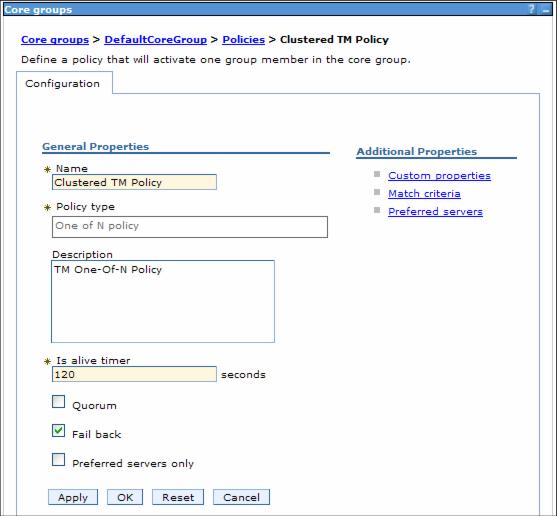
Figure 6-7 Editing or creating a core group policy
There are five types of core group policies available:

All active policy

| M of N policy |

| No operation policy |

| One of N policy |

| Static policy |