Troubleshoot class loaders
Class loaders find and load class files. For a deployed application to run properly, the class loaders that affect the application and its modules must be configured so that the application can find the files and resources that it needs. Diagnosing problems with class loaders can be complicated and time-consuming. To diagnose and fix the problems more quickly, use the console Class Loader Viewer to examine class loaders and the classes loaded by each class loader.
This topic assumes that you have installed an application on a server supported by WAS and you want to examine class loaders used by the application or its modules. The modules can be Web modules (.war files) or enterprise bean (EJB) modules (.jar files). The Class Loader Viewer enables you to examine class loaders in a runtime environment.
This topic also assumes that you have enabled the class loader viewer service. Click...
Servers | Application servers | server_name | Class Loader Viewer Service

Enable the service and restart the server.
Overview
The runtime environment of WAS uses the following class loaders to find and load new classes for an application in the following order:
- The bootstrap, extensions, and CLASSPATH class loaders created by the
Java virtual machine
- A WebSphere extensions class loader
- One or more application module class loaders that load elements of enterprise applications running in the server
- Zero or more Web module class loaders
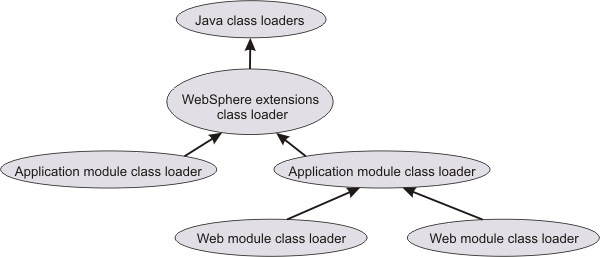
Each class loader is a child of the previous class loader. That is, the application module class loaders are children of the WebSphere extensions class loader, which is a child of the CLASSPATH Java class loader. Whenever a class needs to be loaded, the class loader usually delegates the request to its parent class loader. If none of the parent class loaders can find the class, the original class loader attempts to load the class. Requests can only go to a parent class loader; they cannot go to a child class loader. After a class is loaded by a class loader, any new classes that it tries to load reuse the same class loader or go up the precedence list until the class is found.
If the class loaders that load the artifacts of an application are not configured properly, the JVM might throw a class loading exception when starting or running that application. Class loading exceptions describes the types of exceptions caused by improperly configured class loaders and suggests ways to use the Class Loader Viewer to correct configurations of class loaders. The types of exceptions include:
The steps that follow describe generally how to use the Class Loader Viewer to examine class loaders and correct problems with application or class loader configurations.
Procedure
- Examine a tree view that lists all installed applications and their modules. The modules can be Web modules (.war files) or EJB modules (.jar files).
Click...
Troubleshooting | Class Loader Viewer
...to access the Enterprise Applications Topology page.

- Examine the class loader delegation hierarchy.
On the Enterprise Applications Topology page, select a module to access the Class Loader Viewer page. The page lists the class loaders visible to Web and EJB modules in an installed enterprise application. This page helps you to determine which class loaders loaded files of a module and to diagnose problems with class loaders.
The delegation hierarchy is determined by the class loader delegation mode, or class loader order, specified for an application or Web module. The mode value can be either...
Classes loaded with parent class loader first
...or...
Classes loaded with application class loader first
- Export information on class loaders.
- On the Class Loader Viewer page, click Export.
- Select to open a browser or editor on the class loader information or to save the information to disk in XML format.
- Click OK, and specify any additional information requested by the system.
- On the Class Loader Viewer page, click Export.
- Display information about class loaders visible to the module in an HTML table format.
On the Class Loader Viewer page, click Table View.
The Table View page displays the following information:
Class loader attribute Description Delegation Indicates whether the class loader delegates the loading of the module to its parent class loader. A value of true implies that the class loader of the parent application is being used (Parent first or Classes loaded with parent class loader first). A value of false implies that the module class loader is being used (Parent last or Classes loaded with application class loader first). Classpath Lists the paths over which the class loader searches for classes and resources. Classes Lists the names of classes loaded in the JVM by this class loader. 
The Table View option does not return a value when out-of-memory errors are generated. The out-of-memory errors might be related to a memory leak. To examine information about class loaders in a table, resolve the out-of-memory problem, and then click Table View again.
- Search class loaders. On the Class Loader Viewer page, click Search to access the Search page, on which you can search class loaders for the following:
- Specific strings
- Specific .jar files
- The names of files in a specific directory
- The names of files loaded by a specific class loader
The search is case-sensitive. Class loading exceptions describes several uses of the Search page.
- Specific strings
- Configure class loaders. You can configure class loaders for the following:
Class loader configuration determines which class loader loads the classes and resource files for an application or Web module. Application and WAR module class loader configuration settings include Class loader order and WAR class loader policy.
A Class loader order value can be either Classes loaded with parent class loader first or Classes loaded with application class loader first. The default is Classes loaded with parent class loader first. A class loader with the Classes loaded with parent class loader first mode delegates loading a class or resource to its immediate parent class loader before searching its classpath.
When troubleshooting class loading problems, you might need to override classes visible to a parent class loader. To override such classes with those specific to an application, set the Class loader order to Classes loaded with application class loader first on the class loader that contains the application classes on its classpath. An application can override classes visible to a parent class loader, but doing so can result in a ClassCastException or UnsatisfiedLinkError if there is a mixed use of overridden classes and non-overridden classes.
For example, under default class loader policies, a Web module has its own Web module (WAR) class loader to load its artifacts, which are typically in the WEB-INF/classes and WEB-INF/lib directories. An application module class loader is the immediate parent of this WAR class loader. To ensure that the Web module class loader searches these paths for a particular class or resource first, before delegating the load operation to the application module class loader, set the Class loader order of the Web module to Classes loaded with application class loader first.
Class loader policies determine the structure of the application and WAR module class loaders. Under the default policies, every running application EAR has its own application module class loader, and every Web module has its own WAR module class loader. The default policies ensure J2EE compliance regarding visibility and isolation among application artifacts. Changing the default policies is not suggested when troubleshooting class loading problems.
What to do next
If you continue to have class loader problems, refer to Class loading exceptions and to Class loading.
Class loading exceptions
Class loader viewer service settings
Enterprise application topology
Class loader viewer settings
Search settings
Related concepts
Class loaders
Related tasks
Class loading
Configure Web module class loaders
Diagnosing problems (using diagnosis tools)
Related information
Demystifying class loading problems, Part 1: An introduction to class loading and debugging tools
Demystifying class loading problems, Part 2: Basic class loading exceptions
Demystifying class loading problems, Part 3: Tackling more unusual class loading problems