Configure the SIP container
Follow these steps to configure your SIP container settings:
- Start WAS if it is not running.
- Open the console.
- Expand...
Servers | Application servers | serverName | Container Settings | SIP Container Settings | SIP Container
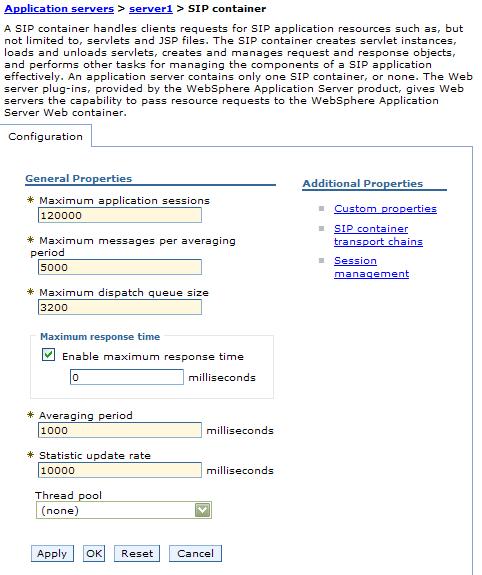
- General Properties lets you configure session, message, and response time maximums.
- The Additional Properties section contains links to fields that allow you to define custom properties, manage transport chains or inbound channel settings, or configure the session manager. Some of the tasks configured under these options are discussed in the following topics:
- General Properties lets you configure session, message, and response time maximums.
- After you have entered the configuration changes, click Apply and exit the administration console.
- Restart WAS.
Results
Your changes to the SIP container will take effect immediately after you start WAS.Configure SIP timers
Session Initiation Protocol (SIP) container settings
Performing controlled failover of SIP applications
SIP counters
Related tasks
Browse all SIP topics
Configure security for the SIP container