Configure communication between core groups that are in the same cell
Overview
Use this task to configure communication between core groups that are in the same cell.
Configure two core groups with appservers that are in the same cell.
You must configure the core group bridge when you have multiple core groups that are in the same cell. Use the core group bridge service to share the availability status of the servers in each core group among all the configured core groups.
To configure communication between core groups, define an access point group. An access point group defines the core groups that can communicate with each other. Each access point group has one core group access point for each core group. Select one or more servers to be core group bridges, and define a bridge interface for each server.
Procedure
- Configure an access point group to define the core groups that need to communicate. An access point group contains the core group access points for the core groups that need to communicate. Core group access points define the set of servers that provide access to the core group. To configure communication between core groups that are in the same cell, you can choose an existing access point group or create a new access point group. To create an access point...
- In the console, click...
Servers | Core groups | Core group bridge settings | Access point groups | New
- Enter a name for the access point group that is unique within the cell.
- Add core group access points to your access point group. Choose any available core group access points for the core groups that need to communicate in the cell. A default core group access point is created whenever a core group is created. The access point group that you create must have a core group access point for each core group in the cell.
Do not add any peer access points. Add peer access points only if you are configuring communication with a core group in a different cell. If communicate with core groups that are outside of the cell, create another access point group that has one core group access point and one or more peer access points.
If you use an existing access point group, choose an access point group that does not have peer access points. To configure an existing access point group, perform the following steps:
- In the console, click...
Servers | Core groups | Core group bridge settings
Your current configuration with any existing access point groups is displayed.
- Verify that the access point group does not have any peer access points. Peer access point groups are used for communication between core groups in different cells. Click the access point group you want to configure and ensure that no peer access points are listed.
- Click...
Access point groups | access_point_group_name | Core group access points
- Add core group access points to your access point group. Choose any available core group access points for the core groups that need to communicate. The access point group you create should have a core group access point for each core group in the cell.
- In the console, click...
- Create bridge interfaces for each core group access point. The bridge interfaces that you add provide access to the core group. Create at least one bridge interface for each core group access point. To provide high availability for the core group access point, configure two or more bridge interfaces. If a core group has multiple core group access points, each core group access point must contain the same number of bridge interfaces for the same set of servers. To configure bridge interfaces, perform the following steps:
- In the console, click...
Servers | Core groups | Core group bridge settings | Access point groups | access_point_group_name | Core group access points
- Click a core group access point in the access point group. Click Show Detail.
- To create a new bridge interface, click...
Bridge interfaces | New
- Select a node, server, and transport channel chain combination for the bridge interface. Click OK. All the bridge interfaces for the core group access points that are in the same access point group must have transport channel chains with the same port name. You can configure the same port name by selecting the same chain name for all of the bridge interfaces. The transport channel chain can be the DCS or DCS-secure channel chains that are created for the DCS_UNICAST_ADDRESS transport chain.
- Consider creating at least two bridge interfaces for each access point. If one bridge interface fails, the other can still be active.
- Repeat these steps to create bridge interfaces for each core group access point in your access point group.
- In the console, click...
Results
The core groups that are in the same cell and configured in an access point group can communicate.
Example
In the cell_x cell, there are the x_core_group_1, x_core_group_2, and x_core_group_3 core groups. Each core group already has a core group access point. The following image illustrates an access point group between the core groups in the cell_x cell and an example of the configuration in the console. Figure 1. Three core group access points in the same cell belong to the same access point group.
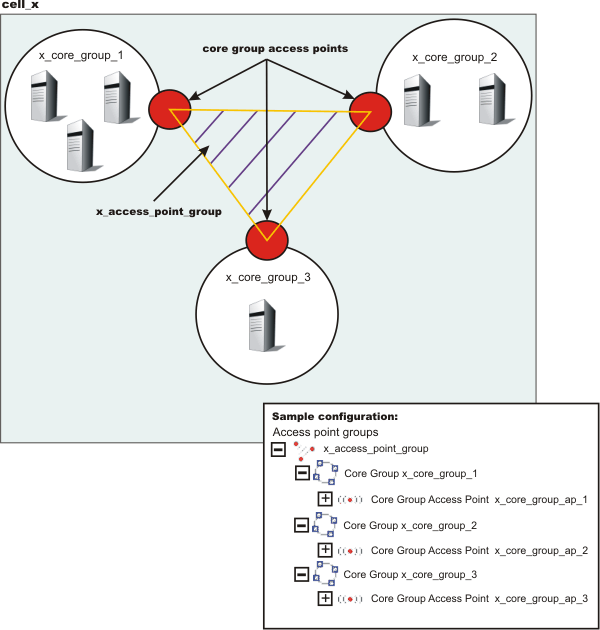 access point group." />
access point group." />
Perform the following steps to configure communication between the three core groups in the cell_x cell:
- Create the x_access_point_group access point group. Add a core group access point to the access point group for each core group that is in the cell. In this example, add the x_core_group_ap_1 , x_core_group_ap_2, and x_core_group_ap_3 access points to the x_access_point_group access point group.
- Create bridge interfaces for each core group access point. The following diagram illustrates the bridge interfaces for thex_core_group_ap_2 core group access point:Figure 2. Core group access points contain one or more bridge interfaces.
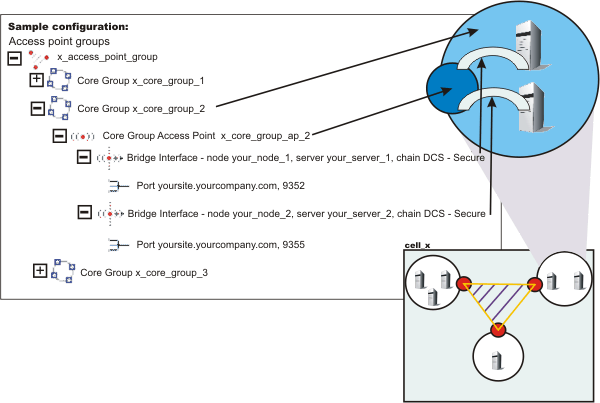
Create two or more bridge interfaces for each core group access point.
By creating an access point group and adding all core groups in the cell to the access point group, you enabled communication between all the core groups that are in the cell_x cell.
What to do next
You can configure this cell to communicate with core groups in other cells.
Core group communications using the core group bridge service
Advanced core group bridge configurations
Related tasks
Configure the core group bridge serviceConfigure the core group bridge between core groups that are in different cells
Creating advanced core group bridge configurations
Configure core group communication using a proxy peer access point
Creating a new core group (high availability domain)
Related Reference
Core group access point settingsCore group access point collection
Bridge interface collection
Bridge interface settings
Bridge interface creation