Change the location of backed-up configuration files
Overview
You can change the default directory where backup files are stored.
During administrative processes like adding a node to a cell or updating a file, configuration files are temporarily backed up to a backup location.
The default location for the backup configuration directory is...
profile root/config/backup
Change the location by doing the following actions:
Procedure
- From the console click...
Servers | Application servers | server name | Administration | Administration services | Repository service | Custom properties
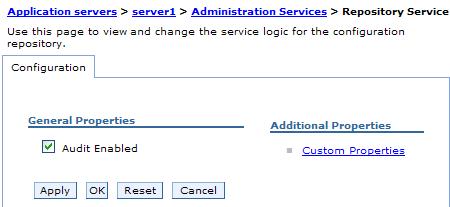
- On the Properties page, click New.
- On the settings page for a property, define a property for the backup file location. The key for this property is...
was.repository.backup
The value is the full path name to the desired location.
- Click OK.
Work with server configuration files
Change the location of temporary configuration files
Change the location of temporary workspace files