
Installing the Application Server Toolkit V6.1.1 and the Profile Management tool for z/OS
This topic describes how to install the Application Server Toolkit V6.1.1, the Application Server Toolkit 6.1.1.2 update, and the optional feature WebSphere Application Server Toolkit z/OS Extended Deployment Profile Management Tooling V1.0.0. Use the Profile Management Tool to customize, test, run, and debug applications from the workbench to the server.
Before you begin
Install WebSphere Application Server Network Deployment Version 6.1, WebSphere Application Server Fix Pack 6.1.0.8 or higher, and WebSphere Extended Deployment for z/OS V6.1.
For installation information for z/OS, see the WebSphere Extended Deployment Program Directory on the WebSphere Extended Deployment Library page.
Plan for extra time when installing the Application Server Toolkit.
About this task
Complete the following steps to install the Application Server Toolkit:
Procedure
- For the Windows version of the Application Server Toolkit, go to the Application Server Toolkit for Windows Web site and download the Application Server Toolkit package.
- For the Linux version of the Application Server Toolkit, go to the Application Server Toolkit for Linux Web site.
- Unzip the package to a local directory. You will see two folders:
disk1 and disk2. Open the disk1 folder and run the appropriate file to install
the Application Server Toolkit:
- install.exe
- setup.jar
- Apply Application Server Toolkit 6.1.1.2 updates. To do this:
- Click Start > Programs > IBM WebSphere > Application Server Toolkit > Rational Product Update.
- Click Find Updates.
- Check Application Server Toolkit 6.1.1.2, then click Install Updates. After the update is installed, click the Installed Products tab. You should see Application Server Toolkit V6.1.1.2 in the list of installed products.
- Click the Find Optional Features button on the Installed Products tab to install the WebSphere Application Server Toolkit z/OS Extended Deployment Profile Management Tooling V1.0.0.
- Ensure that the WebSphere Application Server Toolkit z/OS Extended Deployment Profile Management Tooling V1.0.0. is selected, and that the Application Server Toolkit is closed.
- Click Install Features.
Results
Click the Installed Products tab. Both the Application Server Toolkit 6.1.1.2 and the WebSphere Application Server Toolkit z/OS Extended Deployment Profile Management Tooling V1.0.0 are listed as installed: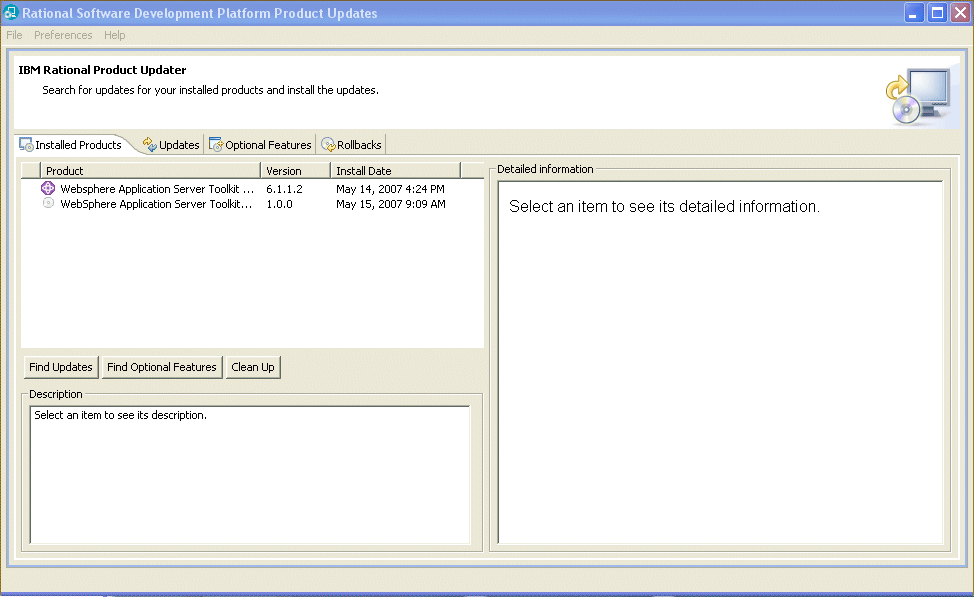
What to do next
Confirm that all of the installations were successful. Click Start > Programs > IBM WebSphere > Application Server Toolkit, then from the menu select Windows > Preferences > Server > WebSphere for z/OS Customization. Click Augment, then Next.The following panel opens if the installation of the customization tooling has succeeded:
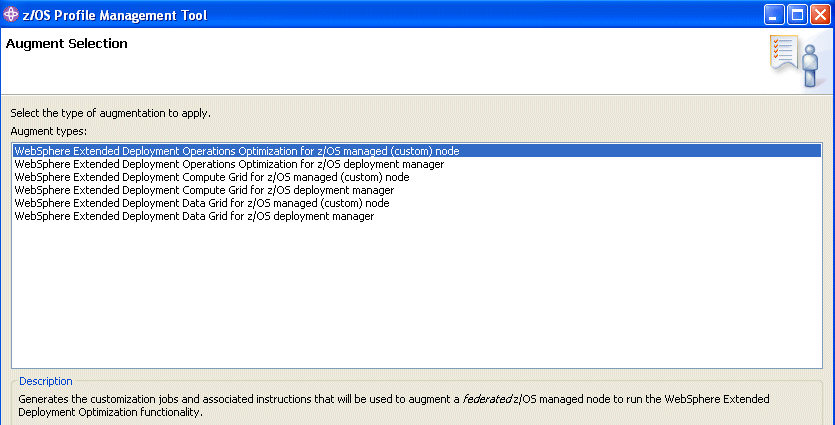
Use the Profile Management
tool to create and augment profiles.
Related information
WebSphere Application Server Toolkit