Create Web content libraries
- Click through...
Administration | Portal Content | Web Content Libraries | Create new library
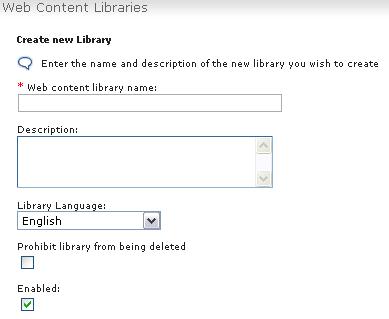
- Enter a name and description.
- Select a language for the library.
This can only be set on creation. We cannot change the language of a library once the library has been created.
- To prevent the library from being deleted, select...
Prohibit library from being deleted
- Click OK.
Parent Topic
Work with libraries