WebSphere Application Server cloning and WebSphere MQ clustering
This topic provides a summary of information about using WebSphere Application Server horizontal cloning with WebSphere MQ server clustering support. It describes a scenario that shows how the message listener service can be configured to take advantage of WebSphere MQ server clustering and provides some information about how to resolve potential runtime failures in the clustering scenario. The information in this topic is based on the scenario shown in the figure WAS horizontal cloning with WebSphere MQ clustered queues.
Note: WebSphere MQ server clustering is only available with the full WebSphere MQ product installed as a JMS provider.
Each JMS listener is used to retrieve messages from a destination defined to the server. In the following information the listener configurations are the same for each WebSphere application server. Each application server host contains a WebSphere application server and an WebSphere MQ server. If a host is only used to distribute messages, it only contains an WebSphere MQ server. There can be many servers defined in the configuration, although for simplicity the information in this topic is based on a scenario containing only three servers as shown in WebSphere Application Server horizontal cloning with WebSphere MQ clustered queues.
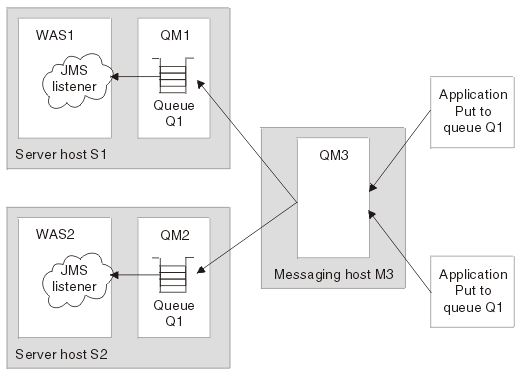
The scenario shown in WebSphere Application Server horizontal cloning with WebSphere MQ clustered queues comprises the following three hosts:
- Server host S1 contains the following servers:
- WebSphere MQ server.
- The server is defined to have a queue manager, QM1, and a local queue, Q1. The queue manager belongs to a cluster. The queue is populated by the WebSphere MQ server located on host M3. Applications can add messages directly to the queue, Q1, but would not be subjected to the control of the WebSphere MQ cluster.
- WebSphere Application Server
- This contains a cloned application server, WAS1, which is configured with a JMS listener. The listener is configured to retrieve messages from JMS destination Q1.
- Server host S2 contains the following servers:
- WebSphere MQ server.
- The server is defined to have a queue manager, QM2, and a local queue, Q1. The queue manager belongs to the same cluster as QM1 on host S1. As with QM1, the queue is populated by the WebSphere MQ server located on host M3. Applications can add messages directly to the queue, Q1, but would not be subjected to the control of the MQ cluster.
- WebSphere Application Server
- This contains a cloned application server, WAS2 (identical to WAS1 on host S1), which is configured with a JMS listener. The listener is configured to retrieve messages from JMS destination Q1.
- Messaging host M3 contains the following servers:
- WebSphere MQ server.
- The server is defined to have a queue manager, QM3, which also belongs
to the same cluster as QM1 and QM2. Applications add messages to the queue
manager and queue Q1. The cluster to which this queue manager belongs causes
messages to be distributed to all other queue managers in the cluster which
have queue Q1 defined.
Note: Queue Q1 is not defined as a local queue on this host. If the queue was defined locally, then messages would remain on the server for local processing; messages would not be distributed by the queue manager cluster control to the other queue managers in the cluster that do have the queue defined.
This host does not have a WebSphere application server defined. All message retrieval processing is performed by the other two application servers on hosts S1 and S2.
Recovery scenarios
There are several failure scenarios that could occur with the clustering configuration; for example:
- WAS server failures.
In this scenario the failure of any single WebSphere application server results in the messages for the specified destination remaining on the queue, until the server is restarted.
- WebSphere MQ Queue Manager failures.
There are two different failures to consider:
- Failure of a queue manager on the same host as a WebSphere application server (for example, failure of QM2 on host S2). In this case messages are delivered to the other available application servers, until the WebSphere MQ server is back online, when messages are processed as expected.
- Failure of the messaging host M3 and its queue manager, QM3. In this case, the result of an outage is more significant because no messages are delivered to the other queue managers in the cluster. In a fully-deployed and scaled production system, host M3 would not be designed to be a single point of failure, and additional messaging servers would be added to the cluster configuration.
WebSphere is a trademark of the IBM Corporation in the United States, other countries, or both.
IBM is a trademark of the IBM Corporation in the United States, other countries, or both.