Plan to create application server environments
Application server profiles are the run-time environments for application server processes. This topic describes common scenarios for creating application server profiles and provides links to profile creation procedures for each scenario.
Before you begin
Install the core product files for a WebSphere Application Server product before using the Profile creation wizard to create additional application server run-time environments.
Overview
This topic describes how to use the Profile creation wizard to install deployment managers, managed nodes, and stand-alone application servers. Each profile for a deployment manager or an application server is a run-time environment, with data files, configuration files, applications, and an administrative console. The profile for a managed node is a special case that is dependent on the deployment manager profile that owns the managed node.
Procedure
- Create a deployment manager, as described in Using the Profile creation wizard to create a deployment manager.
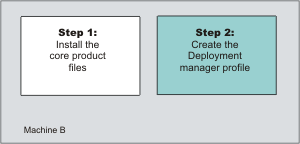
The installation procedure gives you the option of creating a deployment manager during installation. However, use the Profile creation wizard to create a deployment manager when one was not created during installation. Or, one can create another deployment manager on a machine where a deployment manager already exists.
- Create a managed node, as described in Using the Profile creation wizard to create a custom profile.
The installation procedure gives you the option of creating a managed node during installation. However, use the Profile creation wizard to create a managed node when one was not created during installation. Or, use the wizard to create more managed nodes on a machine where a managed node already exists.
The first part of the process is to install the Network Deployment product to create the core product files. Then use the Profile creation wizard to create a managed profile.
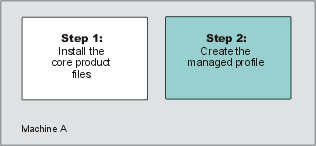
The next part of the process is to federate the managed profile into the deployment manager cell. This changes the managed profile into a managed node.
A managed node has a nodeagent process but does not have Sample applications or an application server process in contrast to a stand-alone application server, which has a server1 process and applications, but does not have a nodeagent process.
Start the nodeagent process to allow the administrative console of the deployment manager to create server processes on the managed node.
- Create a stand-alone application server, as described
in Using the Profile creation wizard to create an application server.
The installation procedure gives you the option of creating a stand-alone application server during installation. However, use the Profile creation wizard to create a stand-alone application server when one was not created during installation. Or, use the wizard to create more stand-alone application servers on a machine where an application server already exists.
- Create a deployment manager and a managed node
on the same machine.
The installation procedure gives you the option of creating a deployment manager and managed node on the same machine during installation. However, one can also use the Profile creation wizard to create a deployment manager and a managed node at any time after installation of the core product files. Or, use the wizard to create a managed node on a machine where a deployment manager already exists.
Any time that you create two or more application server processes on one machine, verify that the machine is capable of hosting both processes. See the hardware prerequisites on the IBM WAS supported hardware, software, and APIs Web site.
- Create a deployment manager, as described in Using the Profile creation wizard to create a deployment manager.
- Create a managed node, as described in Using the Profile creation wizard to create a custom profile.
Result
Use the Profile creation wizard after installing the core product files to create:
- A stand-alone application server environment
- A deployment manager environment
- Managed nodes for the deployment manager cell
What to do next
After installing the core product files and using the Profile creation wizard to create your e-business environment, you are ready to deploy applications to test the environment.