Example 4 - Diagnosing a channel problem
In this example the WebSphere MQ display route application connects to queue manager, QM1, generates a trace-route message, then attempts to deliver it to the target queue, TARGET.Q, on remote queue manager, QM2. In this example the trace-route message does not reach the target queue. The available activity report is used to diagnose the problem.
Figure 21. Diagnosing a channel problem
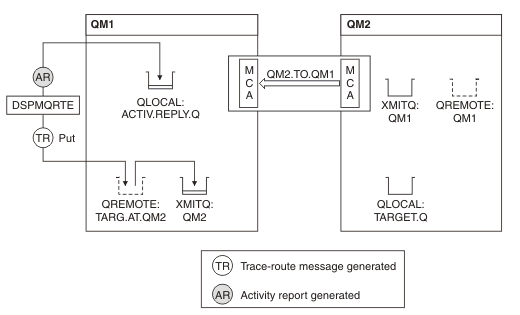
- In this example, the channel QM1.TO.QM2 is not running.
- DSPMQRTE puts a trace-route message (as in example 1) to the target queue and generates an activity report.
- There is no MCA to get the message from the transmission queue (QM2), therefore this is the only activity report that DSPMQRTE gets back from the reply queue. This time the fact that the route is not complete does indicate a problem. The administrator can use the transmission queue found in ResolvedQName to investigate why the transmission queue is not being serviced.
The output that is displayed follows:
AMQ8653: DSPMQRTE command started with options '-m QM1 -q TARG.AT.QM2 -rq ACTIV.REPLY.Q
-v outline'.
AMQ8659: DSPMQRTE command successfully put a message on queue 'QM2', queue manager 'QM1'.
AMQ8674: DSPMQRTE command is now waiting for information to display.
--------------------------------------------------------------------------------
Activity:
ApplName: 'cann\output\bin\dspmqrte.exe'
Operation:
OperationType: Put
QMgrName: 'QM1 '
QName: 'TARG.AT.QM2 '
ResolvedQName: 'QM2 '
RemoteQName: 'TARGET.Q '
RemoteQMgrName: 'QM2 '
--------------------------------------------------------------------------------
AMQ8652: DSPMQRTE command has finished.
|
|