An overview of the SSL handshake
This section provides a summary of the steps that enable the SSL client and SSL server to:
- Agree on the version of the SSL protocol to use.
- Select cryptographic algorithms, which are described in CipherSuites and CipherSpecs.
- Authenticate each other by exchanging and validating digital certificates. For more information, refer to Digital certificates.
- Use asymmetric encryption techniques to generate a shared secret key, which avoids the key distribution problem. SSL subsequently uses the shared key for the symmetric encryption of messages, which is faster than asymmetric encryption.
This section does not attempt to provide full details of the messages exchanged during the SSL handshake. In overview, the steps involved in the SSL handshake are as follows:
- The SSL client sends a "client hello" message that lists cryptographic information such as the SSL version and, in the client's order of preference, the CipherSuites supported by the client. The message also contains a random byte string that is used in subsequent computations. The SSL protocol allows for the "client hello" to include the data compression methods supported by the client, but current SSL implementations do not usually include this provision.
- The SSL server responds with a "server hello" message that contains the CipherSuite chosen by the server from the list provided by the SSL client, the session ID and another random byte string. The SSL server also sends its digital certificate. If the server requires a digital certificate for client authentication, the server sends a "client certificate request" that includes a list of the types of certificates supported and the Distinguished Names of acceptable Certification Authorities (CAs).
- The SSL client verifies the digital signature on the SSL server's digital certificate and checks that the CipherSuite chosen by the server is acceptable.
- The SSL client sends the random byte string that enables both the client
and the server to compute the secret key to be used for encrypting subsequent
message data. The random byte string itself is encrypted with the server's
public key.
- If the SSL server sent a "client certificate request", the SSL client sends a random byte string encrypted with the client's private key, together with the client's digital certificate, or a "no digital certificate alert". This alert is only a warning, but with some implementations the handshake fails if client authentication is mandatory.
- The SSL server verifies the signature on the client certificate.
- The SSL client sends the SSL server a "finished" message, which is encrypted with the secret key, indicating that the
client part of the handshake is complete.
- The SSL server sends the SSL client a "finished" message, which is encrypted with the secret key, indicating that the server part of the handshake is complete.
- For the duration of the SSL session, the SSL server and SSL client can now exchange messages that are symmetrically encrypted with the shared secret key.
Figure 1 illustrates the SSL handshake.
Figure 1. Overview of the SSL handshake
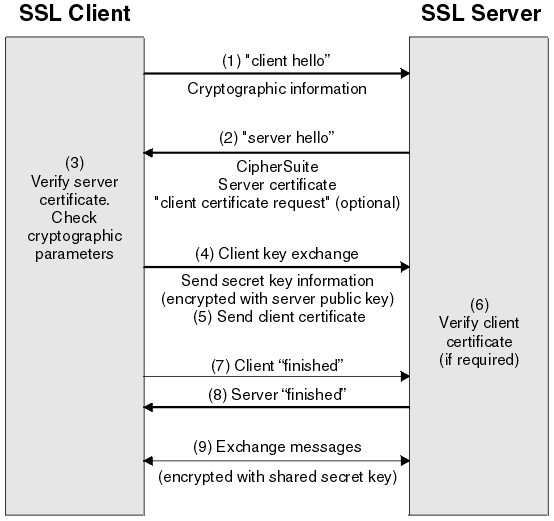
Parent topic:
Secure Sockets Layer (SSL) concepts