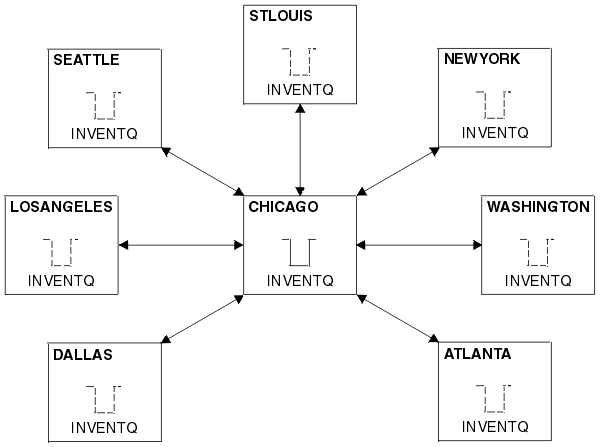Task 6: Converting an existing network into a cluster
Task 1: Setting up a new cluster through Task 5: Moving a full repository to another queue manager set up and then extend a new cluster. The next two tasks explore a different approach: that of converting an existing network of queue managers into a cluster.
For changes to a cluster to be propagated throughout the cluster, at least one full repository must always be available. Ensure that your repositories are available before starting this task.
Scenario:
- A WebSphere MQ network is already in place, connecting the nationwide branches of a chain store. It has a hub and spoke structure: all the queue managers are connected to one central queue manager. The central queue manager is on the system on which the inventory application runs. The application is driven by the arrival of messages on the INVENTQ queue, for which each queue manager has a remote-queue definition.
This network is illustrated in Figure 1.
Figure 1. A hub and spoke network
- To ease administration you are going to convert this network into a cluster and create another queue manager at the central site to share the workload.
- Both the central queue managers are to host full repositories and be accessible to the inventory application.
- The inventory application is to be driven by the arrival of messages on the INVENTQ queue hosted by either of the central queue managers.
- The inventory application is to be the only application running in parallel and accessible by more than one queue manager. All other applications will continue to run as before.
- All the branches have network connectivity to the two central queue managers.
- The network protocol is TCP.
Parent topic:
Advanced tasks
qc11740_
Home