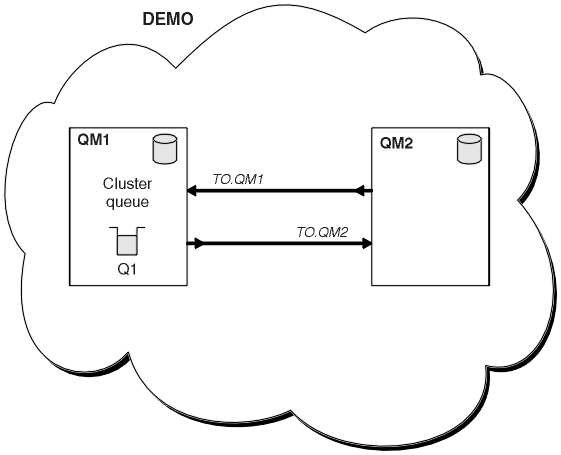How do I set up a cluster?
After installing the product, you have to create queue managers. Any queue manager you create is capable of working in a cluster.
Having decided that you want to create a cluster of queue managers, you need to consider which queue managers in the cluster are to hold the full repositories of cluster information. We can choose any number of queue managers for this purpose but the recommended number is two. See Selecting queue managers to hold full repositories for more information.
The smallest possible cluster contains only two queue managers. In this case both queue managers contain full repositories. You need only a small number of definitions to set this up, and yet there is a high degree of autonomy at each queue manager.
Figure 1 shows a cluster of two queue managers. We can set up a cluster like this using WebSphere MQ Script commands (MQSC), or any other type of administration command or utility that is available on your platform. See Using WebSphere MQ commands with clusters for more information.
Figure 1. A small cluster of two queue managers
Set up a cluster like this is described in Task 1: Setting up a new cluster.
Parent topic:
Using clusters to ease system administration
qc10380_
Home