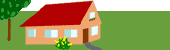Steps to getting support for WebSphere Application Server
Overview
IBM Support can be found at:www-306.ibm.com/software/support/probsub.html
Before contacting IBM support, step through the following procedure:
- Describe the problem.
- Determine if this situation has already been reported.
- Find a new release that may solve your problem.
- Gather background information.
- Determine the business impact.
- Submit the problem to IBM Software Support.
- Submit technical questions to IBM Support.
To find answers and solve WebSphere Application Server problems:
1. Describe the problem. Try to recreate the problem. Document the following:
- Steps you took to recreate the problem, and any symptoms or error messages you observe.
- Recent changes that have been made to your processing environment, such as hardware or software that has been added or removed.
- System configuration updates.
When contacting IBM Software Support, an accurate description will ensure your problem is routed to the appropriate product specialist for a quicker resolution.
2. Determine if this situation has already been reported. The problem might already be documented and resolved, so check these product support resources to see if the answer you are looking for is available:
- Information Centers and Release Notes
Information Centers provide fast, centralized access to WebSphere Application Server product information, available in multiple languages and updated regularly. The problem might also be documented in the release notes and in the readme file packaged with the product.
- WebSphere Application Server and related product support
Access APARs, Technotes, and fixes, register to receive e-mail notifications about technical alerts or new downloads, and use an advanced search feature that searches all IBM knowledge bases, such as Redbooks and Information Centers.
- MySupport
Register to receive e-mail notification about critical issues, IBM product updates, and items of interest.
- Software and hardware prerequisites
Verify the product release and major update requirements for the software you are running:
- WebSphere Application Server
- WebSphere Application Server - Express
- WebSphere Application Server for iSeries
- WebSphere Application Server for z/OS
- developerWorks WebSphere
The gateway to WebSphere technical information for developers and administrators, featuring:
- Zones and roadmaps for specific products, in-depth technical articles, tutorials, white papers, and links to downloads, technical previews, and plug-ins.
- Links to many WebSphere support pages.
- Latest news on WebSphere products and offerings.
If you still need help, contact IBM Software Support:
3. Find a new release that may solve your problem. For distributed users with active IBM Passport Advantage® maintenance agreements, you can submit problems to IBM Software Support. IBM's software support strategy combines software subscription (upgrade protection) and remote technical support in a single, easy-to-buy feature included in the license acquisition for all distributed software products.
- Enroll online to become a Passport Advantage customer. When you submit your enrollment, you will be given instructions for using the Passport Advantage customer site.
- To learn more about Passport Advantage, access the Online Tutorial and the Passport Advantage FAQs.
- For further assistance, send an e-mail to paonline@us.ibm.com, call 800-978-2246, or contact your IBM Representative.
For zSeries users with installations that have access to IBMLink, an interactive online database program, you can:
- Search for an existing authorized program analysis report (APAR) that is similar to your problem.
- Search for an available program temporary fix (PTF) for the existing APAR.
- Order the PTF if it is available.
4. Gather background information. Our software specialists need all the relevant information about the problem to help you efficiently. Capturing MustGather information will save you time in the rediscovery process (Support level 1) and proceed more quickly to the problem determination stage (Support level 2).
For WebSphere Application Server V5.0.2 or later, use the collector tool to capture general information for each host machine. If you are running a version previous to V5.0.2, you can also manually collect the general information.
Entering "Collector -summary" output into an electronically-opened PMR (ESR) eliminates waiting on the phone to provide general information to Level 1 support.
5. Determine the business impact. You must assign a severity level to the problem when you report it, so it is important to understand the business impact of the problem you are reporting. The following table displays the four different severity levels as defined by the Software Support Handbook:
Severity 1 Critical business impact: You are unable to use the program, resulting in a critical impact on operations. This condition requires an immediate solution. Severity 2 Significant business impact: The program is usable but is severely limited. Severity 3 Some business impact: The program is usable with less significant features (not critical to operations) unavailable. Severity 4 Minimal business impact: The problem causes little impact on operations, or a reasonable circumvention to the problem has been implemented.
6. Submit the problem to IBM Software Support. You can contact IBM Software Support online:
- For distributed users, provided you have already registered and have been added as an authorized caller, you can submit and track your request for assistance on the Web using the Electronic Service Request (ESR) problem submission tool. The ESR tool logs your problem into the IBM problem management system. When using the ESR tool, you can:
- Open a Problem Management Record (PMR) online, describing the problem in your own words.
- View and update your PMR using ESR, whether you submitted them online or by phone.
- Describe software problems in your own words, with the amount technical detail that is needed.
- Receive e-mail notification when IBM updates your PMR record.
- Run reports on your PMR, and get output in Microsoft® Excel or Lotus® 1-2-3® spreadsheet format.
- Get help with the ESR tool by contacting esrhelpdesk@us.ibm.com.
- For zSeries users, you can create problem reports to get assistance from a service representative using the Electronic Technical Response (ETR) tool, available through IBMLink.
You can also contact IBM by phone. Refer to the IBM software support contacts page for phone numbers that service your location.
When a software defect, documentation error, or documentation gap is identified, an Authorized Program Analysis Report (APAR) will be created by IBM Software Support, describing the problem in detail, along with any necessary diagnostic documentation that you might be asked to provide.
- Whenever possible, IBM Software Support will provide a workaround for you to implement until the APAR has been resolved and a fix has been delivered.
- Due to complexities of the environments supported, it might take several weeks to debug, write, test, package, and distribute a fix.
- For distributed platforms, beginning with V5, WebSphere Application Server announces an updated strategy for delivering cumulative fixes.
Closed APARs are published to the WebSphere Application Server and related product support pages daily, so customers experiencing similar problems can benefit from the same resolutions.
You can also request new features for future releases of WebSphere Application Server using the WebSphere Application Server Feature Request Database. Be sure to follow up with your marketing team to make sure your request is properly prioritized.
7. Submit technical questions to IBM Support. If you cannot find the information you need, we will help you. We can help with WebSphere Application Server-specific, task-oriented questions in the following areas:
- Usage and installation of documented functions.
- Product compatibility and interoperability.
- Technical references to publications.
- Locating product publications.
- Configuration samples.
- Planning information for software fixes.
Use the PMR process described in step 6 to submit any questions.
Tell us if you are satisfied with the support you received
IBM Software Support is committed to providing superlative customer service
and we want your feedback. We monitor responses obtained through customer
pop-up surveys and from feedback mechanisms at every step in the process
to determine how we are doing and ways to improve your support experience.
Please take advantage of these facilities to tell us what you think.
To escalate a PMR:
- Escalate through IBM Software Support.
- Regional Support Contacts - Americas:
- Need to talk to support during the weekend?
Call Support (1-800-IBM-SERV) and ask for the Duty Programmer (24x7 availability). Then, - Having trouble getting a PMR resolved satisfactorily?
Call Support (1-800-IBM-SERV) and ask for the Duty Manager (24x7). Then, - Need to escalate further?
Call Support (1-800-IBM-SERV) and ask for the second-line support manager for the product.
- Need to talk to support during the weekend?
- Regional Support Contacts - EMEA: Software support in EMEA is handled at the local or country level. Refer to the IBM Software Support Country Contact Web site for a list of phone numbers (24x7).
- Regional Support Contacts - Americas:
- Contact your IBM Representative.
- If IBM Support and the Complaint Management processes have been engaged and were unable to resolve the problem, contact your IBM Representative.
- If necessary, your IBM Representative can open a complaint for you.
To reopen a PMR/Incident/Support Case:
- If the recommendations provided to you fail to satisfy the requirements, you can reopen the PMR/Incident/Support Case by calling your local support center and referencing the original PMR/Incident/Support Case number. For IBM PMRs, this must be done within 28 days of original closing date.
IBM Software Services for WebSphere
Deepen your WebSphere knowledge, expand your skills, and apply best practices with expert assistance from IBM Software Services for WebSphere. The mission of this team of product specialists, who have access to product development and support personnel, is to accelerate the use of WebSphere technologies by customers, IBM Global Services and Business Partners. As an integral part of all software sales, IBM Software Services for WebSphere provides worldwide support for WebSphere products through a set of services that make it easy to design, build, test and deploy applications for e-business. Together with the WebSphere Training and Technical Enablement team, they can also help structure an education program that is right for you.
- Visit IBM Software Services for WebSphere to learn more about their services offerings.
- Visit WebSphere Training and Technical Enablement to learn more about available WebSphere education programs.
- To engage IBM Software Services for WebSphere, contact your IBM Sales Representative or the Software Services Sales Representative for your location.
Related information
- Download a PDF version of this document.
- Resource reference list for WebSphere software products. Available documentation and educational resources from IBM for WebSphere software products.
- Latest support page updates. A list of valuable resources and newly created content on the WebSphere Application Server support page.