Skins
Skins represent the border rendering around components, such as row containers, column containers, or portlets. The skin is loaded in the portal page by the <wps:pageRender/> tag. Skins are installed independently from themes. However, a skin can be associated with a theme.
Skins define more than the look and feel of portlets; they define the look and feel of components. These components include the navigation, containers, and controls. This hierarchical structure is depicted in the following diagram.
Underlying layout of the Home screen
Page
Row Container
Column Container
Control
Portlet
Control
Portlet
Column Container
Control
Portlet
Control
Portlet
The components of the skin are called in the following order.
- The <wps:pageRender/> tag in the Home screen (Home.jsp)
displays the components for the selected node.
The components are implemented as row containers, column containers, and controls depending upon the portal layout
that is defined in portal page customization.
Controls are displayed using Control.jsp.
The figure in Underlying layout of the home screen depicts one row container
that has two column containers, each containing two portlets.
- The row and column containers display their nested components using either
Java code or the <wps:componentLoop/> and
<wps:componentRender/> elements.
- Each portlet is rendered by the <wps:portletRender/> tag within the
Control.jsp. file. The control also builds the border and title bar around the portlet output.
Note: Some of the icons in the portlet title bar have an impact on performance. See Using lightweight themes and skins for more information.
Default skins
The following skins are provided by WebSphere Portal for rendering portlets.
Album:
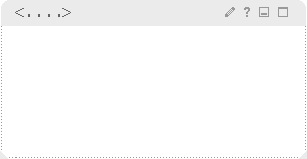
Clear:

Diamonds:
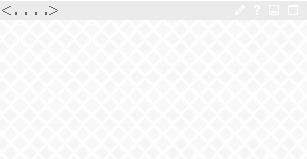
Corner:

Echo:

Fade:
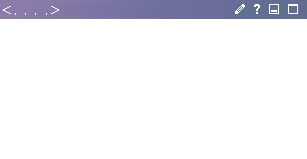
Hint:
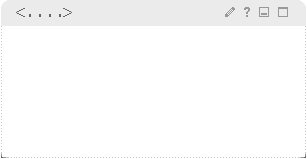
Noborder:

Noskin:

Outline:
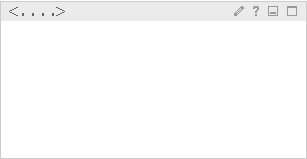
Pinstripe:
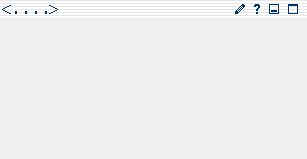
Shadow:
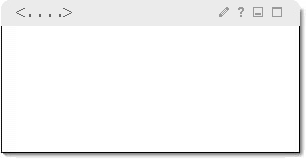
Wave:

IFrame:
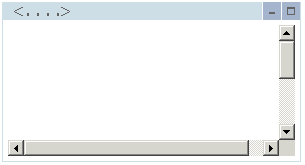
iFrame skin
The IFrame skin that is provided has a more practical purpose than the other skins. It renders the portlet content in an HTML iframe on the page. Iframes are treated as separate browser windows. The IFrame skin is especially useful for portlets that are slow to render, allowing the rest of the portal page to render without waiting on the content from the portlet within the iframe.
The width of this skin is set to 100% and height is set to 250 pixels. To change this setting, follow these steps:
- Locate the /IFrame subdirectory in the ../skins/html directory.
- Edit the file Control.jsp.
- Locate the markup for the iframe:
<iframe src='<%wpsURL.write(out);%>' SCROLLING="auto" FRAMEBORDER="0" Width="100%" >
- Change the width and height attributes of this tag.
- Save and close the file.
See also
- Create your own skin
- Tags used by the portal JSPs
- Working with portal navigation
- Layout of the portal page
- Themes
- Screens
- Aggregation
WebSphere is a trademark of the IBM Corporation in the United States, other countries, or both.
IBM is a trademark of the IBM Corporation in the United States, other countries, or both.