IWWCM API
Overview
The IWWCM API is:
- A non-GUI interface to IWWCM functions
- Implemented using supplied Java classes
- Works with Web CM Content and Objects
- Create, Edit, Delete and Render
- An alternative to the IWWCM GUI (but not a replacement of)
- Used for integration of IWWCM with other Applications
The API, which is now distributed with the WCM code, provides access to the core WCM code.
There is the usual WCM code which is the core code of WCM. It is the code that is the application that we have always used. Only the core code can access the repository of content, components, categories etc.
There is the new API code which is now part of the code that clients get in the release, there is now simply an additional JAR file in the release. This is the API. It provides public methods where the core codes methods are not public.
There is the client application code which accesses the API.
This diagram shows what the API does not do anything itself but simply provides a programmatic access to the core classes. All actions performed via the API are still executed by the core WCM code, it is just that the API provides a public, controlled way to do this.
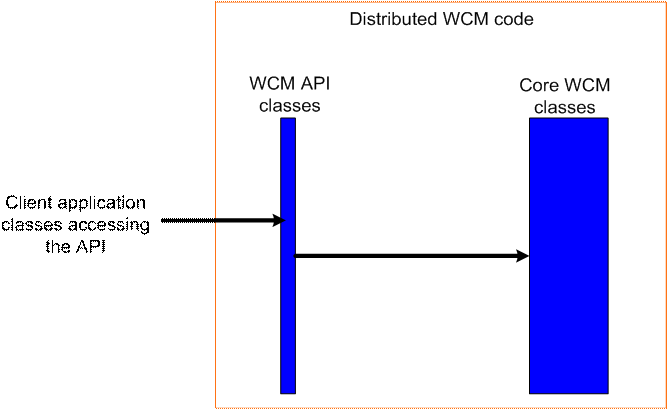
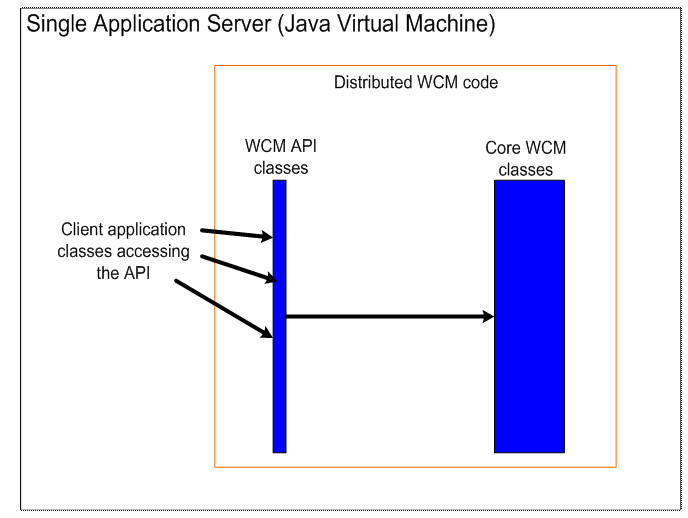
Typical API Scenarios
- Bulk resource import
Write an external tool to import resources files, images, etc. into WCM
- Import a HTML Site
Write a tool to pull an existing HTML site into WCM
- Import a site from another WCM vendor
Write a tool to import an existing 3rd party WCM site.
- Export a WCM site to HTML
Write a version of pre-rendering to export the HTML created in WCM. This new rendering code would take the place of the supplied built-in rendering code.
- Export a WCM site to XML
Write a version of pre-rendering to format the output as XML documents.
- Use an external workflow system to trigger WCM workflow
Push content items through the WCM workflow from an external workflow system. Note that the API will NOT allow for the creation of new workflows but the API will allow for the assignment of content to a WCM workflow and also the movement of that content through the WCM workflow.
- Create custom content-entry User Interfaces (UI)
Create alternate content creation UIs. For example, one could create a simple form to hide some of the complexity in another form. Or one could create a more advanced form to include dynamic code (i.e. validation of the information in some part of the form).
IWWCM Functions available
Some functions of Web Content Management can be accessed via the Web Content Management API (Application Program Interface) including:
- The following search iterators of item IDs:
- Find item of given type by name
- Find items of given type
- Find library components by name
- Find content by authoring template
- Find content by category.
- Find content by path
- Find content by workflow stage
- Find content modified since date
- Find content modified between dates
- Content search (similar to the Menu Component search criteria but using item parameters as ids).
- Retrieve via item IDs.
- The ability to Create/Delete/Save the following items:
- Content
- Sites
- Site Areas
- Library File Resource components
- Library HTML components
- Library Image components
- The ability to retrieve the following items:
- Content
- Sites
- Site Areas
- Taxonomies and Categories
- Workflows.
- Library components
- The ability to retrieve the following items from searches, (but NOT as an item):
- Authoring Template id (Authoring Template)
- Presentation Template id (Presentation Template)
- Workflow Stage id
The creation, update or deleting of the following features are not available via the API:
- Workflows
- Workflow Stages
- Workflow Actions
- Taxonomies
- Categories
- Syndicators
- Subscribers
- Presentation Templates
- Authoring Templates
- Library Components
- Exceptions - File Resource, HTML and Image Library Components
The Web Content Management JavaDocs should be reviewed for a complete set features available via the API. The JavaDoc are located under the...
\AppServer\installedApps\server_name..\wcm.ear\ilwwcm.war\webinterface\api-javadoc...folder on your Web Content Management server.
API Interface Inheritance Hierarchy
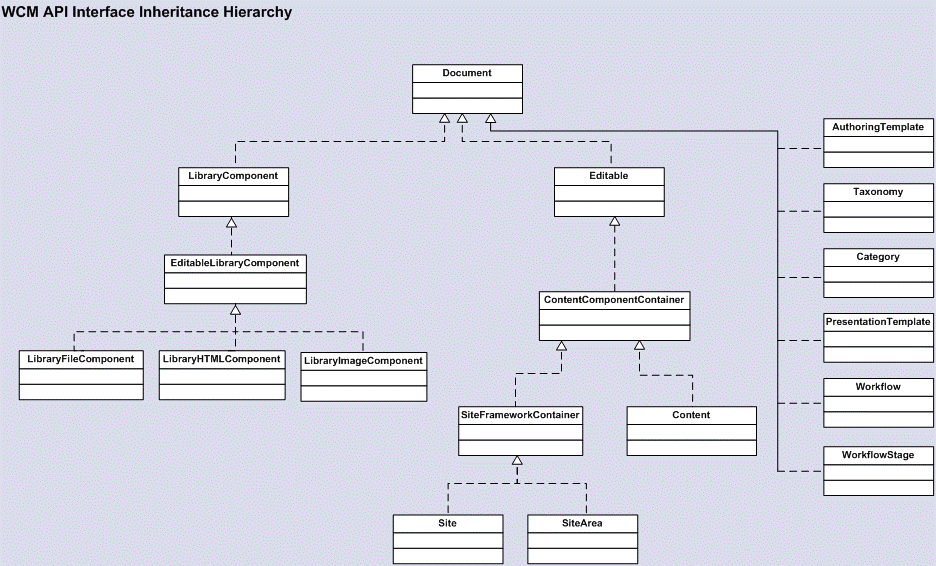
Note the three editable library components (LibraryFileComponent, LibraryHTMLComponent, LibraryImageComponent) all other library components are not editable but can be rendered (LibraryComponent)
Content, site and site areas are fully editable
Other objects (Authoring Template, Taxonomy, Category, Presentation Template, WorkFlow, WorkFlow Statges, an be accessed but not edited.
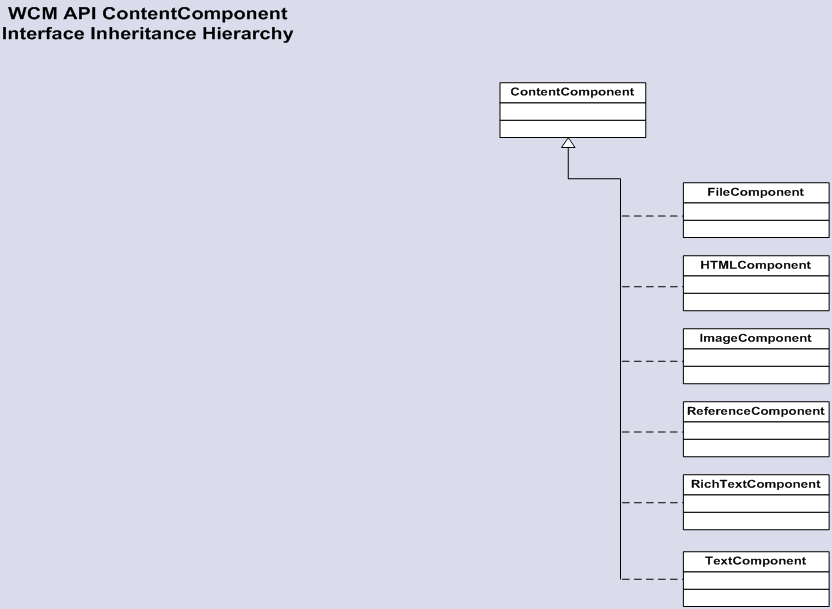
These are the classes which represent the content components which can be added to content, sites and site areas
API Samples:
An API sample is available in:
..\PortalServer\wcm\samples\DynamicMapper
Parent topic: The Web Content Management API.
IBM Workplace Web Content Management - V5.1.0.1 -
Workplace Web Content Management is a trademark of the IBM Corporation in the United States, other countries, or both.
IBM is a trademark of the IBM Corporation in the United States, other countries, or both.