Deploying Web services to the Web services gateway
Overview
Overview
To deploy a Web service, complete the following steps:- Display the Web services
gateway administrative user interface.
- In the navigation pane, click the following link:
Services
- Deploy
A form is displayed that you use to specify the deployment details.
- In the Gateway
Service Properties section, specify the following details:
- Gateway Service Name. Type the name by which the Web
service is known within the gateway, and by which it is listed using the Services > List option.
This name must be unique within the gateway and must not contain any spaces.
- Message part representation. Choose between Generic
classes and Deployed Java classes, and (if available) choose whether
or not Selective SOAP parsing is enabled.
You can use either generic classes or deployed Java classes to represent simple, compound and complex data types, subject to the constraints described in Data type representation - Choosing between Generic classes and Deployed Java classes. If your Web service uses complex data types, and there is no other constraint that forces you to use deployed Java classes, then choose generic classes.
![[V5.1 and later]](../../v51x.gif) If you enable selective
SOAP parsing, then the gateway parses only the headers of incoming messages
for this service. The message body is passed through unchecked. Choose this
option to optimize the speed at which messages pass through the gateway. Selective
SOAP parsing is only supported by the SOAP over HTTP channel. For more information,
see Selective SOAP
parsing.
If you enable selective
SOAP parsing, then the gateway parses only the headers of incoming messages
for this service. The message body is passed through unchecked. Choose this
option to optimize the speed at which messages pass through the gateway. Selective
SOAP parsing is only supported by the SOAP over HTTP channel. For more information,
see Selective SOAP
parsing. ![[V5.1 and later]](../../v51x.gif) Operate in Proxy Mode. Choose whether
or not this gateway service runs in proxy mode. If you enable
proxy operation, then also choose selective SOAP parsing in the previous
step, and deploy a JAX-RPC handler that sets the target endpoint for this
gateway service. Proxy operation is only supported by the SOAP over HTTP channel.
For more information, see JAX-RPC
handlers and proxy operation and Deploying a gateway service for proxy operation.
Operate in Proxy Mode. Choose whether
or not this gateway service runs in proxy mode. If you enable
proxy operation, then also choose selective SOAP parsing in the previous
step, and deploy a JAX-RPC handler that sets the target endpoint for this
gateway service. Proxy operation is only supported by the SOAP over HTTP channel.
For more information, see JAX-RPC
handlers and proxy operation and Deploying a gateway service for proxy operation.
![[V5.1 and later]](../../v51x.gif) Proxy Service Template WSDL Override.
If you enable proxy operation in the previous step, and you want to
override the default proxy service template WSDL that is supplied with the
gateway, then type the location (as a URI) of the replacement template WSDL
file. Otherwise, leave this field blank. For more information, see JAX-RPC handlers and proxy operation.
Proxy Service Template WSDL Override.
If you enable proxy operation in the previous step, and you want to
override the default proxy service template WSDL that is supplied with the
gateway, then type the location (as a URI) of the replacement template WSDL
file. Otherwise, leave this field blank. For more information, see JAX-RPC handlers and proxy operation.
- Authorization Policy - Control access to this service.
If you want to enable
operation-level authorization for this Web service, enable this check
box.
- Audit Policy - Log requests to this service.
The Audit policy indicates whether the MessageWarehouse object, if present, is used to log requests and responses for this service. If you have a Message Warehouse implementation, and you want it to log requests and responses for this Web service, enable this check box.
- In this release of the gateway, the Annotation URL field
is not used.
- Select the deployed resources for the Web service to use, from
the following lists:
- Channels
- Select one or more deployed channels through which this service is available.
- Request filters
- Select zero or more deployed filters to apply to the request.
- Response filters
- Select zero or more deployed filters to apply to the response.
- UDDI References
- Select zero or more deployed UDDI references (one for each UDDI registry) that can access the UDDI business category under which you want to publish this service. If you select one or more UDDI references in this step, you must also enter the UDDI business key in step 3h. For more information about how the gateway works with UDDI registries, see UDDI registries - Web service directories that integrate with the Web services gateway.
- Gateway Service Name. Type the name by which the Web
service is known within the gateway, and by which it is listed using the Services > List option.
This name must be unique within the gateway and must not contain any spaces.
- In the Target
Service Properties section, specify details for the first target
service that is represented by this gateway service.
![[V5.1 and later]](../../v51x.gif) Note: If
you are deploying a service for proxy
operation, do not specify any target service properties.
Note: If
you are deploying a service for proxy
operation, do not specify any target service properties.Note: If you have several implementations of the same Web service, you can map them all to the same deployed gateway service. To add more target services to this gateway service, use the Services > List option.
- WSDL Location and Location Type. Specify the location,
and select the location type, for the internal WSDL file that describes
the Web service to be deployed. The WSDL file is either located at a Web address,
or through a UDDI registry.
Note:
- When the gateway deploys the Web service, it generates a matching external
WSDL file that it makes available to gateway users. This external WSDL file
also describes the service, but is located at a new Web address and is generated
and maintained by the Web services gateway.
- If the service provider makes changes to the internal WSDL file,
the gateway does not pick up the changes until the appserver on which
the gateway is hosted is restarted. (For performance reasons, the gateway
does not check the service information on each service invocation. The gateway
reads the service information when it deploys the Web service, then uses this
information for as long as the service remains deployed, or until the application
server is restarted.)
- If the Web service is also being published to one or more UDDI registries, then the internal WSDL file is required to remove the service from the gateway.
If the location for the internal WSDL file is a Web address, type the Web address. If the binding and service definition for this Web service are held in separate WSDL files, then type the Web address of the WSDL file that defines the binding.
If the WSDL is located through a UDDI registry, type uddiReference,serviceKey where:
- uddiReference is the reference name by which a currently-deployed
UDDI reference is known within the gateway, and by which it is listed using
the UDDI References > List option.
- serviceKey is the service key that the UDDI registry has assigned to the service. Here is an example of a UDDI service key: 34280367-0ECF-46CE-B804-14C21D6D0FB1. For more information about UDDI service keys, see Publishing a Web service to a UDDI registry for deployment to the gateway.
- When the gateway deploys the Web service, it generates a matching external
WSDL file that it makes available to gateway users. This external WSDL file
also describes the service, but is located at a new Web address and is generated
and maintained by the Web services gateway.
- Target Service Name. If the Web service WSDL contains
more than one service, or the WSDL is located through a UDDI registry, type
the target service name from the target service WSDL.
- Target Service Namespace. If the Web service WSDL contains
more than one service, or the WSDL is located through a UDDI registry, type
the namespace of the target service name from the target service WSDL.
- Target Service Identity Information. Type the identity by which the target service is known within the Web services gateway. This identity need not be unique.
- WSDL Location and Location Type. Specify the location,
and select the location type, for the internal WSDL file that describes
the Web service to be deployed. The WSDL file is either located at a Web address,
or through a UDDI registry.
- If you want to publish this gateway service to one or more UDDI
registries (selected in a previous step), enter the UDDI business key in the
field provided in the UDDI Publication Properties section. This key
identifies the business category under which you want your service to appear
in UDDI. To get a list of valid business keys, look up businesses in a UDDI
registry. Here is an example of a UDDI business key: 08A536DC-3482-4E18-BFEC-2E2A23630526.
For more information about UDDI business keys see Publishing
a Web service to a UDDI registry for deployment to the gateway.
- Click OK.
Results
If the processing completes successfully, the list of deployed Web services is updated to include the new Web service. Otherwise, an error message is displayed.
What to do next
After deployment, use the list deployed Web services option to add multiple target services for this gateway service, or to change the following resources that the Web service uses:
- Channels.
- Filters
![[V5.1 and later]](../../v51x.gif) JAX-RPC handlers
JAX-RPC handlers
- UDDI references
- Security bindings.
If you enabled the "Authorization Policy - Control access to this service" check box , now enable Web service operation-level authorization.
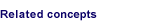
Data type representation - Choosing between Generic classes and Deployed Java classes
Complex data types - Mapping namespaces to packages

Working with Web services
Listing and managing gateway-deployed Web services
Removing Web services from the Web services gateway
Enabling Web Services Security (WS-Security) for the gateway
Configuring the gateway security bindings
Editing the service security configuration
Editing the target service security configuration

Web services gateway - Supported types