Instrumenting an application with JRas extensions
Overview
To instrument an application using the WebSphere Application Server JRas extensions, perform the following steps:- Determine the mode the extensions will be used in: integrated,
stand-alone or combined.
- If the extensions will be used in either stand-alone or combined
mode, create the necessary handler and formatter classes.
- If localized messages will be used by the application, create a
resource bundle as described in Creating
JRas resource bundles and message files.
- In the application code, get a reference to the Manager class and
create the manager and logger instances as described in Creating JRas manager and logger instances.
- Insert the appropriate message and trace logging statements in the application as described in Creating JRas manager and logger instances.
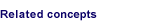
Creating JRas manager and logger instances