Set up for combined JRas operation
Overview
In combined mode, messages and trace are logged to both WebSphere Application Server logs and user-defined logs. The following sample assumes that you have written a user defined handler named SimpleFileHandler and a user defined formatter named SimpleFormatter. It also assumes that you are not using user defined types or events.- Import the requisite JRas extensions classes
import com.ibm.ras.*; import com.ibm.websphere.ras.*;
- Import the user handler and formatter.
import com.ibm.ws.ras.test.user.*;
- Declare the logger references.
private RASMessageLogger msgLogger = null; private RASTraceLogger trcLogger = null;
- Obtain a reference to the Manager, create the loggers and add the
user handlers.Since loggers are named singletons, you can obtain
a reference to the loggers in a number of places. One logical candidate for
enterprise beans is the ejbCreate() method. Make sure that multiple
instances of the same user handler are not accidentally inserted into the
same logger. Your initialization code must handle this. The following sample
is a message logger sample. The procedure for a trace logger is similar.
com.ibm.websphere.ras.Manager mgr = com.ibm.websphere.ras.Manager.getManager(); msgLogger = mgr.createRASMessageLogger("Acme", "WidgetCounter", "RasTest", myTestBean.class.getName()); // Configure the message logger to use the message file defined // in the ResourceBundle sample. msgLogger.setMessageFile("acme.widgets.DefaultMessages"); // Create the user handler and formatter. Configure the formatter, // then add it to the handler. RASIHandler handler = new SimpleFileHandler("myHandler", "FileName"); RASIFormatter formatter = new SimpleFormatter("simple formatter"); formatter.addEventClass("com.ibm.ras.RASMessageEvent"); handler.addFormatter(formatter); // Add the Handler to the logger. Add the logger to the list of the //handlers listeners, then set the handlers // mask, which will update the loggers composite mask appropriately. // WARNING - there is an order dependency here that must be followed. msgLogger.addHandler(handler); handler.addMaskChangeListener(msgLogger); handler.setMessageMask(RASIMessageEvent.DEFAULT_MESSAGE_MASK);
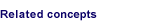
Creating JRas manager and logger instances

Setting up for integrated JRas operation
Setting up for stand-alone JRas operation