Deploying and managing applications
Overview
After you develop an enterprise application and configure an application server, you can use the administrative console to install application files on the server and manage the activity of deployed applications.- Install your application
on your appserver.
- Start and stop
applications.
- Edit the administrative configuration for an application. Go to
the settings page for an
application, change the values for settings as needed, and click OK.
- Export applications.
- Export DDL files.
- Update application
binary files.
- Uninstall applications.
What to do next
After making changes to administrative configurations of your applications, ensure that you click Save on the administrative console taskbar to save the changes.
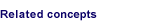
Enterprise applications

Enterprise application collection
Deploying and managing applications: Resources for learning