Create and configuring a JDBC provider and data source
This topic outlines the process for configuring access to a relational database, and provides links to more detailed instruction.
- Decide which data source to use: Data source (V4.0), see Data Sources (V4) or a V5.0
data source, see Data Source collection .
- Next, determine which JDBC provider is appropriate for your data
source version, database configuration, and application requirements.
The topic Vendor-specific data sources minimum required settings is a
comprehensive source for this information.
- Create a JDBC provider.
From the administrative console, see Creating a JDBC provider using the administrative console.
OR
Using the Java Management Extensions (JMX) API, see Creating a JDBC provider and data source using the Java Management Extensions API.
- Create a data source.
From the administrative console, see Creating a data source using the administrative console.
OR
Using the JMX API, see Creating a JDBC provider and data source using the Java Management Extensions API.
- Bind the resource reference. See Binding
to a data source
- Test the connection (for non-container-managed
persistence usage). See Test
connection.
Note: When the data source configuration is saved, it will be saved in the resource.xml file. You should not need to modify the jdbc-resource-provider-templates.xml. However, special consideration should be taken if you need to update the jdbc-resource-provider-templates.xml file. See Creating and configuring a JDBC provider and data source using the Java Management Extensions API.
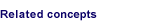
Test connection
JDBC providers
Data sources
Looking up data sources with resource references for relational access
Binding to a data source

Data Source collection
Data Sources (V4)
JDBC Provider collection