tsx:getProperty tag JavaServer Pages syntax and examples
The <tsx:getProperty> tag gets the value of a bean to display in a JavaServer Pages (JSP) file.
This IBM extension of the Sun JSP <jsp:getProperty> tag implements all of the <jsp:getProperty> function and adds the ability to introspect a database bean created using the IBM extension <tsx:dbquery> or <tsx:dbmodify>.
Note: You cannot assign the value from this tag to a variable. The value, generated as output from this tag, displays in the browser window.
This section describes the syntax of the <tsx:getProperty> tag:
<tsx:getProperty name="bean_name" property="property_name" />
where:
- name
Represents the name of the bean declared by the id attribute of a <tsx:dbquery> syntax within the JSP file. See <tsx:dbquery> for an explanation. The value of this attribute is case-sensitive.
- property
Represents the property of the bean to access for substitution. The value of the attribute is case-sensitive and is the locale-independent name of the property.
Tag example:
<tsx:getProperty name="userProfile" property="username" />
<tsx:getProperty name="request" property=request.getParameter("corporation") />
In most cases, the value of the property attribute is just the property name. However, to access the request bean or to access a property of a property (sub property), specify the full form of the property attribute. The full form also gives you the option to specify an index for indexed properties. You can specify the optional index as a constant (such as 2), or an index like the one described in the <tsx:repeat> tag. Some examples using the full form of the property attribute follow:
<tsx:getProperty name="staffQuery" property=address(currentAddressIndex) /> <tsx:getProperty name="shoppingCart" property=items(4).price /> <tsx:getProperty name="fooBean" property=foo(2).bat(3).boo.far />
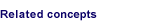
JavaServer Pages files

Web applications: Resources for learning