Installing or Updating using the Eclipse Update Manager
The TDI Rich Client Platform contains a complete runtime environment to run the TDI CE. However, it is possible to install the TDI Eclipse plug-in into an existing Eclipse installation. This is done using the Eclipse Update Manager. In Eclipse, open the Eclipse Update Manager through the Help menu.
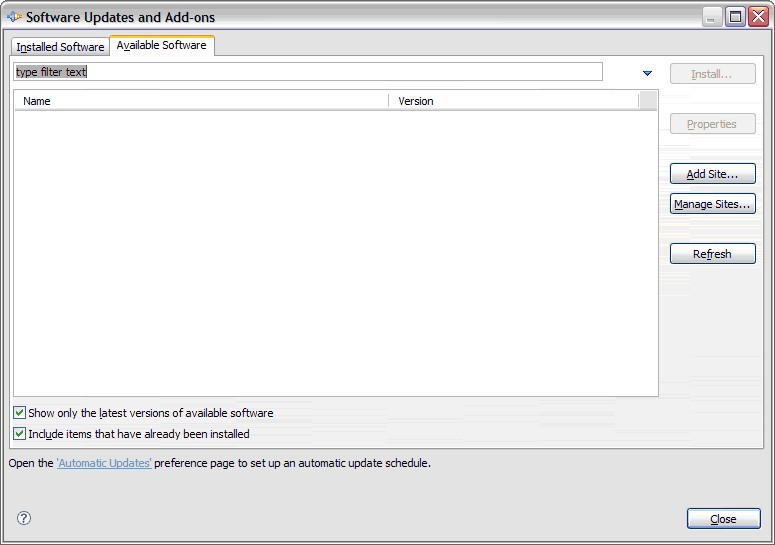
Before we have the TDI plug-in installed we will want to add a new update site. Choose the Add Site... button and specify the location of the update site.

Depending on the location of the update site choose the appropriate action. In this example we choose a directory on the local file system. Using the Local button you are prompted to choose a directory which is then filled into the location input field. When you press OK the new update site and updates should be available:

Check the plugins we want to install and press Install. As the software update manager updates your installation you may be prompted to confirm the installation and you are also usually encouraged to restart the workbench after installation. After installation is complete we should see Tivoli Directory Integrator in the Installed Software tab.
Post-installation steps
When the CE is installed as a plug-in in another Eclipse installation like in the procedure described above, a number of specific properties must be set to include the TDI loader. The TDI loader is an org.eclipse.osgi fragment that provides class loading for the CE.