AssemblyLine Options
From the Settings drop down button you
can select a number of options.
AssemblyLine simulation settings
window, with script editor
We can also create/update the proxy AssemblyLine used by the simulation
code with the Update Proxy AssemblyLine button.
For more information about the Sandbox functionality
in Security Directory Integrator, see Sandbox.
Specify
Run Options dialog
When you select Provide work entry, you
can build a static Entry that is fed into the AssemblyLine when it
starts.
 Available from the drop-down menu are a number of options screens,
governing various aspects of the AssemblyLine, both in terms of design
as well as run-time options. These screens are:
Available from the drop-down menu are a number of options screens,
governing various aspects of the AssemblyLine, both in terms of design
as well as run-time options. These screens are:
AssemblyLine SettingsAssemblyLine
Settings
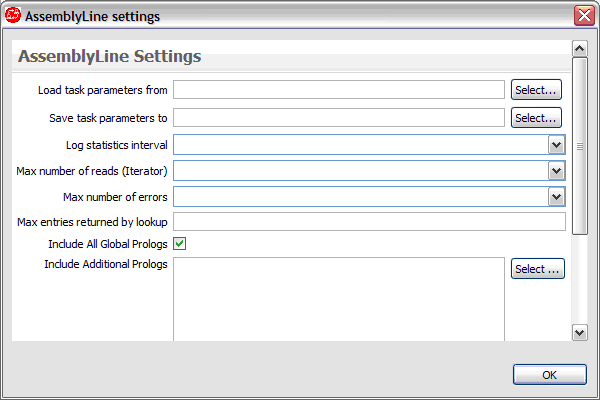 In this window we can specify options that affect how the AssemblyLine
executes.
In this window we can specify options that affect how the AssemblyLine
executes.
Log SettingsAssemblyLine
Log settings
 In this window we can add loggers for this AssemblyLine. The loggers are not global, and only activated for the AssemblyLine.
In this window we can add loggers for this AssemblyLine. The loggers are not global, and only activated for the AssemblyLine.
AssemblyLine HooksAssemblyLine
Hooks
 In this window we can enable/disable AssemblyLine level hooks.
Enabled hooks will also show up in the components panel in the AssemblyLine
editor.
In this window we can enable/disable AssemblyLine level hooks.
Enabled hooks will also show up in the components panel in the AssemblyLine
editor.
AssemblyLine OperationsAssemblyLine
Operations
 This window lets you define AssemblyLine operations. See section
AL Operations, in "Creating new components using Adapters" in SDI v7.2 Reference
Guide for a complete description of operations.
The Insert button lets you add a new operation. The Published
AssemblyLine Initialize Parameters, which is available
by default, is a special operation used to provide values
to an AssemblyLine before components are initialized.
This window lets you define AssemblyLine operations. See section
AL Operations, in "Creating new components using Adapters" in SDI v7.2 Reference
Guide for a complete description of operations.
The Insert button lets you add a new operation. The Published
AssemblyLine Initialize Parameters, which is available
by default, is a special operation used to provide values
to an AssemblyLine before components are initialized.
Simulation SettingsAssemblyLine
simulation settings
 This window lets you configure the simulation settings per component.
See AssemblyLine Simulation Mode for more information.
The panel will show a script editor at the bottom when you choose
scripting for simulation
This window lets you configure the simulation settings per component.
See AssemblyLine Simulation Mode for more information.
The panel will show a script editor at the bottom when you choose
scripting for simulation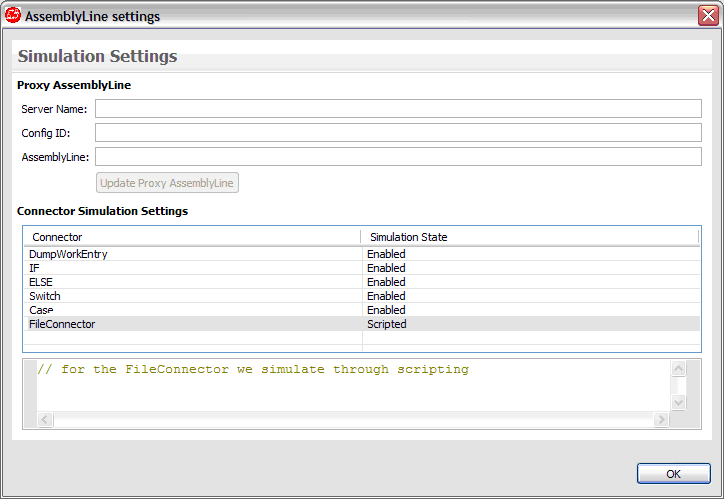
Sandbox SettingsAssemblyLine
Sandbox settings
 The sandbox settings lets you configure which components are
record/playback enabled when you run the AssemblyLine in either Record
or Playback mode.
The sandbox settings lets you configure which components are
record/playback enabled when you run the AssemblyLine in either Record
or Playback mode.
Specify Run Options
The run options dialog
lets you configure how the AssemblyLine is run
Parent topic:
The AssemblyLine Editor